What's Interesting to Different Cultures?
My Life Habits podcast series is often included in the top 10 list of most popular podcasts in the self-help category on iTunes. I'm so gratified and humbled when I see those numbers. I don't check them all that often largely because it is actually quite difficult to do but what is most interesting to me is how the popularity differs by country. As you probably know, the iTunes store is organized by country. As a result, all rankings, ratings, and comments are shown separately per country. The podcast as a whole is typically popular in Canada, the US, the UK, and Australia. Interestingly, it is also popular in countries like India, the Dominican Republic, South Africa, and Singapore. The iTunes ranking algorithm appears to run constantly and results are updated several times per day. When I've periodically looked at this, it seemed to me that the popularity ranking differred per country depending on the latest podcast episode topic.
To determine whether certain topics are of greater or lesser interest to certain countries, I had a look at one of the tables that are presented in iTunes which shows the most popular episodes in that country. Here are the results for Canada, the US, and India.
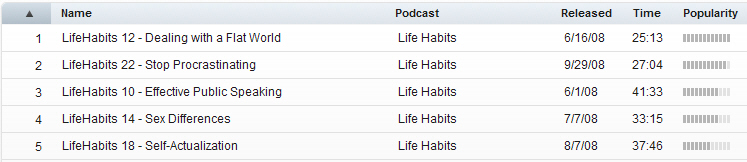 Canada
Canada
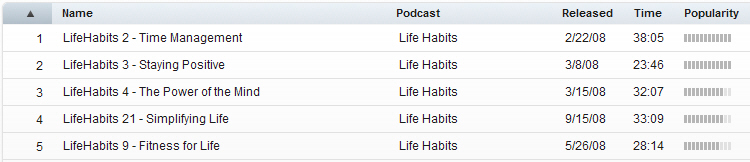 United States
United States
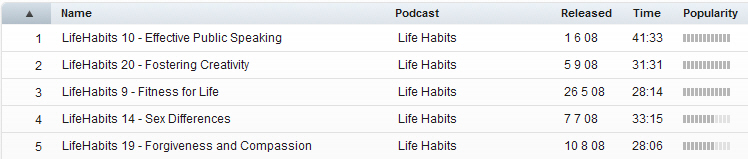 India
India
You've probably noticed that the results are heavily weighted toward podcast episodes that have been out the longest as they've had the greatest opportunity to be downloaded. However, the differences in the topics are nonetheless interesting to examine.
I find it interesting that Canada, a country of relatively recent immigrants, finds the "dealing with a flat world" the most interesting. That episode addressed approaches to effectively and sensitively dealing with colleagues and friends of diverse cultures worldwide. Canadians are also interested in practical topics like stopping procrastination and developing effective public speaking skills, exploring sex differences, as well as broadening topics like self-actualization.
Time management is of greatest interest to Americans indicating perhaps that the challenges of balancing multiple priorities with time pressures are of particular concern to them. US listeners are also particularly interested in keeping a positive perspective on life, simplifying life, learning about becoming fit for the long term, and finding out about the various ways our mind has power over us and how we can control that power.
Effective public speaking is of greatest interest to listeners in India, a topic that was of some interest to Canadians as well. Indian listeners also shared an interest in sex differences with Canadian listeners and the topic of fitness with American listeners. Listeners in India had a unique interest in fostering creativity and further developing their capacity for forgiveness and compassion.
I find these cultural differences fascinating as I do the realization that people all over the globe actually listen to what I have to say. That's so cool! These findings also make me wonder whether there are certain topics that I haven't addressed on the podcast that may be of special interest to particular countries. If you have any such topics, please send me an email at lifehabits@gmail.com.
Optimizing Teamwork
Most of what we do at work and at play is done with other people. However, little attention is often paid to enhancing what we do with others in teams. There is certainly lots of attention on how to improve the performance of sports teams but that isn't the case for other teams in work and educational settings. A listener of my Life Habits podcast series sent me a question on this topic. She used to be an Olympic athlete in a non-team sport and was now retired from sports and needing to learn how to work effectively and optimally on teams at work. I gave that some thought and came up with a list of ten ideas to consider in enhancing and optimizing the workings of teams. I recorded a podcast episode on the topic which you can listen to via the Life Habits iTunes page or via the web at the Life Habits show notes site. I would appreciate any thoughts you may have on the episode and the ideas discussed in it. (the photograph on the right is courtesy of Ingorrr via Creative Commons license)
of sports teams but that isn't the case for other teams in work and educational settings. A listener of my Life Habits podcast series sent me a question on this topic. She used to be an Olympic athlete in a non-team sport and was now retired from sports and needing to learn how to work effectively and optimally on teams at work. I gave that some thought and came up with a list of ten ideas to consider in enhancing and optimizing the workings of teams. I recorded a podcast episode on the topic which you can listen to via the Life Habits iTunes page or via the web at the Life Habits show notes site. I would appreciate any thoughts you may have on the episode and the ideas discussed in it. (the photograph on the right is courtesy of Ingorrr via Creative Commons license)
Are iPad Apps too Expensive?
We used to pay hundreds of dollars for games and other consumer software. Apple changed all that with the introduction of apps in iTunes for the iPhone, iPod Touch, and now the iPad. The typical price of an app was in fact free and paid apps had prices of $0.99 and apps going for $4.99 and $6.99 were considered expensive. I hear complaints now that iPad apps are way too expensive at $10 and this from people who make good money and think nothing of buying a coffee or a drink for that amount. Is this a case of Apple having been too successful at resetting our perception of price? With the announcement of iPhone OS 4.0 with its iAd platform, is Apple trying to reset the app price back to free and have app developers and Apple itself make money solely from advertising? Is everyone thinking that advertising is the only monetization strategy based on Google's success with it? Twitter even thinks so with their recent announcement, right? I prefer to buy my apps and think that I'm getting really good value if I get a really good game for $10. Remember that games on any other platform cost several fold that amount at least. What's your experience with this? I'd appreciate any thoughts you may have on this.
the introduction of apps in iTunes for the iPhone, iPod Touch, and now the iPad. The typical price of an app was in fact free and paid apps had prices of $0.99 and apps going for $4.99 and $6.99 were considered expensive. I hear complaints now that iPad apps are way too expensive at $10 and this from people who make good money and think nothing of buying a coffee or a drink for that amount. Is this a case of Apple having been too successful at resetting our perception of price? With the announcement of iPhone OS 4.0 with its iAd platform, is Apple trying to reset the app price back to free and have app developers and Apple itself make money solely from advertising? Is everyone thinking that advertising is the only monetization strategy based on Google's success with it? Twitter even thinks so with their recent announcement, right? I prefer to buy my apps and think that I'm getting really good value if I get a really good game for $10. Remember that games on any other platform cost several fold that amount at least. What's your experience with this? I'd appreciate any thoughts you may have on this.
Producing a Podcast - Part II
I covered everything to think about, plan, and get in order to produce a podcast in Part I a number of blog posts ago. I'll cover the actual recording and post-production in this post. The recording setup is a little different for the case of recording a podcast with only me speaking versus the case when I have one or more guests. I use Audacity for the former and Pamela for the latter. Audacity is an amazing Open Source tool for recording and editing audio. It is also free. You can get it at SourceForge.net. Pamela is a call management tool for Skype which also does an amazing job of recording one or more Skype calls. Pamela isn't free but isn't very expensive.
 gauge. I also watch the visualization of the recording to ensure that levels don't get to high or too low. If I make a mistake, I simply leave a pause and then start again. I look for pauses during post-production in order to remove the sections with any errors.
gauge. I also watch the visualization of the recording to ensure that levels don't get to high or too low. If I make a mistake, I simply leave a pause and then start again. I look for pauses during post-production in order to remove the sections with any errors.- Install Skype if you don't already have it or if you already have it installed, make sure you have the latest version (via Help -> Latest Updates)
- Search for and connect with Skype userid "******" - that's the account that will call you on Skype just prior to the recording session
- Use a wired internet connection if possible although wireless will work if fast enough
- Make sure there are no other computers in the house (if you're recording from home) that are using the internet during the recording session
- Stop all resource intensive applications running on your computer
- Use a good quality headset and test it with the "Echo/Sound Test Service" in your Skype contacts list - (the computer mic is of insufficient quality)
- Make sure to participate on the podcast in a quiet setting with no background noise or distractions
- Please turn off all messaging clients (Sametime, MSN, etc.)
- Turn the ringer off on a phones and cell phones within earshot - even vibrate can be heard on the recording
- Keep a 3-6 inch distance of the microphone from your mouth and do not touch the microphone while we're recording
- If you need to adjust the microphone or headset during the call or cough, use the mute button on Skype, and remember to turn it off before talking
- Podcasts are quite informal so feel free to speak naturally in the way you would normally have a conversation with someone at a conference
- Make sure to sign-in to your Skype account a few minutes before the scheduled recording
I've tried to be detailed in my description but if any of this wasn't clear or you'd like to contribute your own experiences and recommendations, please feel free to use the commenting facility below to continue the discussion. Happy podcasting!

