Getting Unstuck
We all experience it at some point - getting into a rut and not knowing how to get out of it. We may be working on a creative improvement in our careers, getting going with an exercise program, losing weight, increasing our expression of gratitude, improving our presentation skills, and so on. No matter what the focus of our desired improvement is, actually getting going on it is often really challenging. Of course, if it was easy, everyone would be doing it - and they're not typically. So how can you get yourself unstuck. I gave that some thought, found some inspirational quotes on the topic, put together a top 10 list of ideas, and put it all together in a Life Habits podcast episode. You can access it within iTunes, Zune, or at the show notes site. Of course, you can also listen to it right here on this website using the Life Habits player in the right column. Please note that the picture on the right is a good example of a reminder that is discussed on the podcast that can be used as inspiration and motivation in this case for starting a running program. The photograph is a Creative Commons Image courtesy of Thomas Hawk called "A Brand New Day".
increasing our expression of gratitude, improving our presentation skills, and so on. No matter what the focus of our desired improvement is, actually getting going on it is often really challenging. Of course, if it was easy, everyone would be doing it - and they're not typically. So how can you get yourself unstuck. I gave that some thought, found some inspirational quotes on the topic, put together a top 10 list of ideas, and put it all together in a Life Habits podcast episode. You can access it within iTunes, Zune, or at the show notes site. Of course, you can also listen to it right here on this website using the Life Habits player in the right column. Please note that the picture on the right is a good example of a reminder that is discussed on the podcast that can be used as inspiration and motivation in this case for starting a running program. The photograph is a Creative Commons Image courtesy of Thomas Hawk called "A Brand New Day".
Websites for SmartPhones
As I mentioned in a previous post, we're witnessing a dramatic increase in the use of SmartPhones in doing core daily tasks. Couple that with the increase in the use of the browser as the mechanism for accessing information, and we see the need for addressing the question of what default user interface should be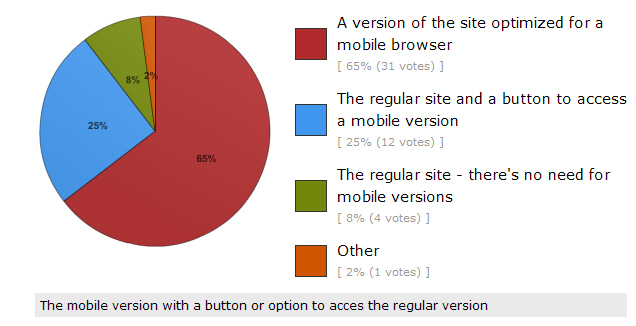 shown when access a website using a SmartPhone. To determine what people prefer in this regard, I created a poll and asked followers of my Twitter accounts to respond to it. The poll asked, "What should come up when you access a website with a SmartPhone?" The responses were interesting. As shown in the pie chart on the right, 65 percent preferred "a version of the site optimized for a mobile browser", 25 percent wanted "the regular site and a button to access a mobile version", while only 8 percent wanted "the regular site - there's no need to for mobile versions". A write-in comment preferred, "the mobile version with a button or option to access the regular version" so the opposite of option two above. These results indicate a clear strong preference for some type of support for a mobile version of sites with 90 percent of respondents wanting a site tailored for SmartPhones. The vast majority of those respondents preferred a special mobile optimized version of a site to appear by default when a site is visited by a SmartPhone. Interestingly, most websites don't do that today but will have to in the future to satisfy users' preferences. The number of respondents to this poll is 48 thus far and I'd like to see a substantially bigger number given the importance of this question so if you'd like to contribute to the poll you still can and I'd really appreciate it if you would take the poll.
shown when access a website using a SmartPhone. To determine what people prefer in this regard, I created a poll and asked followers of my Twitter accounts to respond to it. The poll asked, "What should come up when you access a website with a SmartPhone?" The responses were interesting. As shown in the pie chart on the right, 65 percent preferred "a version of the site optimized for a mobile browser", 25 percent wanted "the regular site and a button to access a mobile version", while only 8 percent wanted "the regular site - there's no need to for mobile versions". A write-in comment preferred, "the mobile version with a button or option to access the regular version" so the opposite of option two above. These results indicate a clear strong preference for some type of support for a mobile version of sites with 90 percent of respondents wanting a site tailored for SmartPhones. The vast majority of those respondents preferred a special mobile optimized version of a site to appear by default when a site is visited by a SmartPhone. Interestingly, most websites don't do that today but will have to in the future to satisfy users' preferences. The number of respondents to this poll is 48 thus far and I'd like to see a substantially bigger number given the importance of this question so if you'd like to contribute to the poll you still can and I'd really appreciate it if you would take the poll.
Optimizing Body and Mind
I just completed an interview with Marie-Josee Salvas Shaar for my Life Habits podcast series. The topi c was sleep, food, mood, and exercise. It really got me thinking. Marie-Josee's theme throughout the session is that all four of these elements work together in an integrated fashion and working on each of them will yield a multiplicative overall effect. She has some great advice regarding what to eat in order to optimize creativity. She also stresses the importance of sleep and provides advice on getting good sleep. She describes ten recommendations each supported by research evidence. It is a worthwhile listen. You can get the episode on iTunes, Zune, or at my podcast show notes site. I'd appreciate any thoughts or comments you may have on it.
c was sleep, food, mood, and exercise. It really got me thinking. Marie-Josee's theme throughout the session is that all four of these elements work together in an integrated fashion and working on each of them will yield a multiplicative overall effect. She has some great advice regarding what to eat in order to optimize creativity. She also stresses the importance of sleep and provides advice on getting good sleep. She describes ten recommendations each supported by research evidence. It is a worthwhile listen. You can get the episode on iTunes, Zune, or at my podcast show notes site. I'd appreciate any thoughts or comments you may have on it.
Design Blogging
I recorded a UXDesignCast podcast episode on Friday with David Hill who is VP of Brand Management and Design at Lenovo. The podcast 
is available on iTunes, Zune, and via the podcast show notes site. We discussed David's background, Lenovo's approach to design, the skills of the design staff, and a number of other topics. The one thing that stood out for me was David's use of blogging to get design input from customers. While a reluctant blogger at first, he now blogs regularly and uses blogging as a way of having conversations with a large number of customers at the same time to ask about design choices to be made, preferences, and the like. Make sure to check out David's blog. Designers at IBM also make good use of blogging for getting design input from customers. Among the many who do, Mary Beth Raven is among the most avid design bloggers. Have a look at Mary Beth's blog too. I tend to use Twitter to ask questions and to point to quick polls to gather input on specific issues or topics.
Of course, we balance the use of blogging and other social networking approaches with other design methods as well including user research site visits, surveys, asynchronous large sample user studies, in the lab usability studies, longitudinal design and evaluation collaborations with customers, and many more. However, it is important to point out the significant change that has happened in the augmentation of more traditional methods by using techniques like blogging. It is a convenient, asynchronous method of having a design conversation with thousands of users to get rapid input in a relatively natural manner.
Mobile Optimized Sites
I did a poll a while ago addressing the question of what devices people used during a typical day to do their e-mail. The results were reported here and showed that 38.2 percent used their SmartPhones. Given the dramatic increase in the use of SmartPhones, it becomes important to address the issue of website design. Websites are normally designed to be accessed with a computer, a notebook, netbook, or desktop computer. However, SmartPhones now have browsers that are capable of rendering full websites albeit in a rather reduced space. It is pretty easy using touch gestures to increase the size of a part of the site that you're interested in and, in fact, you can also use a double-tap on the screen to resize a particular column for better viewing. I normally do the latter on multi-column sites so that I can read the substantive column.
their e-mail. The results were reported here and showed that 38.2 percent used their SmartPhones. Given the dramatic increase in the use of SmartPhones, it becomes important to address the issue of website design. Websites are normally designed to be accessed with a computer, a notebook, netbook, or desktop computer. However, SmartPhones now have browsers that are capable of rendering full websites albeit in a rather reduced space. It is pretty easy using touch gestures to increase the size of a part of the site that you're interested in and, in fact, you can also use a double-tap on the screen to resize a particular column for better viewing. I normally do the latter on multi-column sites so that I can read the substantive column.
The issue arises then of whether developers of websites should provide mobile optimized versions of their sites and, if so, should the mobile version come up automatically when the site is accessed by a mobile device or should the user be given a choice by bringing up the normal site and including a button for accessing the mobile version? I've changed my mind several times myself as to which of these I prefer. If you're accessing this site with a mobile device, you'll know that I've already implemented the automatic launching of a mobile optimized version of the site.
Please let me know whether you prefer sites to automatically launch a mobile version of the site, whether they should launch the normal site and give the user the option via a button of launching the mobile optimized version, or do you think sites are fine as they are and don't need mobile optimized versions? I'd greatly appreciate it if you would leave a comment describing your preferences.
Moved Site to SquareSpace
My site has been on Blogger since October 17, 2006 and I've been really pleased with it as a blogging platform. I hear people snickering when Blogger is mentioned much like they do when people mention Hotmail, Razr, or MS-Bob. These products work perfectly well but they're not fashionable.
platform. I hear people snickering when Blogger is mentioned much like they do when people mention Hotmail, Razr, or MS-Bob. These products work perfectly well but they're not fashionable.
I pride myself in seeing the value in products and not necessarily simply moving with the fashion for its own sake. However, I do move when I see value in a new product. I've just done that with my blog. Although I was happy enough with Blogger, the added features and design of SquareSpace won me over.
I'm writing this post using the SquareSpace iPhone app. It's really slick! I also like the fact that I can design and build an entire site not just a blog using SquareSpace. I've heard the commercials on many of the podcasts I listen to and I also recently recommended it to my son.
I have more to do on the site and more to learn but I've been really pleased with SquareSpace thus far. The only aspect of SquareSpace that is inferior to Blogger, other than the price of course, is the image handling in the editor. I'd love for that feature to be on parity.
I must also apologize for the use of Flash in the podcast player used on the site. It is the only player currently available from the hosting service I use for my podcasts. As soon as I find a non-Flash version, I'll make the change. My goal is to be 100 percent Flash free on the site.
I'd appreciate any thoughts and feedback you may have on the new site.
Should Product Design Solve Problems?
I regularly hear and read people say that what companies need to do in order to be successful is to understand the problems people are having and solve those problems with their products. This becomes solving the business problem in a commercial setting and solving the customer's problem in the consumer space. The solution is problem solving.
It seems to me that this is like saying that health is all about getting rid of illness and that psychological health is all about not having psychological disorders. We learned many y ears ago in medicine and in psychology that the goal is not to get rid of the negative but rather to optimize the positive and thereby prevent the negative. We now know that if you exercise regularly, eat a balanced diet, and get enough sleep you'll be quite healthy and will likely go a long way to preventing health problems like heart disease, diabetes, and even cancer. Similarly, we now know that if you internalize and practice the essence of positive psychology that you'll be psychologically healthy and will be more likely to avoid getting psychological disorders related to depression and anxiety.
ears ago in medicine and in psychology that the goal is not to get rid of the negative but rather to optimize the positive and thereby prevent the negative. We now know that if you exercise regularly, eat a balanced diet, and get enough sleep you'll be quite healthy and will likely go a long way to preventing health problems like heart disease, diabetes, and even cancer. Similarly, we now know that if you internalize and practice the essence of positive psychology that you'll be psychologically healthy and will be more likely to avoid getting psychological disorders related to depression and anxiety.
So, why is product design so different? I'd suggest that it isn't, that it is just now coming of age and starting to become enlightened. Like a small group of others, I was into running and super health at a time when the medical professional didn't have a clue about it and was only focused on illness prevention. Similarly, my early work in psychology focused on how well-adjusted people dealt with their world and how this compared with those who suffered from psychological illnesses. My early work on design looked for ways of optimizing for delight and not just eliminating user problems. Of course, I wasn't alone initially. There was a small group of people agitating for change in each of these areas. I don't believe it was necessarily our efforts but rather a paradigm shift or change in zeitgeist that led to the change in focus.
In each of these paradigm shifts, it necessitated the core disciplines to take an entirely different perspective. Medical doctors having graduated from a pre-med science curriculum were predisposed to solving problems. Clinical Psychologists similarly within Psychology programs. Modern product development is often highly technical and that is the purview of engineers. What did engineers learn in school? How to solve problems. It took Sports Medicine and Positive Psychology practitioners to drive the change in medicine and psychology, respectively. I'd like to suggest that it is the design disciplines of industrial design, visual design, and interaction design that are leading the transformation of product design from the exclusive focus on problem solving to also designing for user delight.
As usual, I'd greatly appreciate any thoughts you may have on this by using the comment facility of this blog. Thanks.
The Web is Becoming Less World Wide
Remember when newscasters would say things like the "World Wide Web" and the "Information Super Highway"? In that time period, people also used to spell out addresses starting with "h, t, t, p, colon, slash, slash, double u, double u, double u, dot". Most people don't use these terms anymore nor the "http://www" to start a site address. We refer to "the web" instead, having dropped the "world-wide" part. Is this just semantics, a desire for parsimony, or an advancement in browsers which no longer need the "www" explicitly specified? Of course, it's all of those things but it's also more in my view.
When the internet started and after that, the web, it was truly world-wide and it had the promise of transcending national boundaries. I consider myself to be a citizen of the world and don't find much use for borders. In fact, borders and fights over them have pervaded human history. The web had the promise of making borders irrelevant in important ways. Despite its early promise, I'm finding that the web is getting less world-wide every day.
Much has been made of the controversy over censorship of the web in China but  restricting access to specific web content goes much deeper albeit for commercial rather than political or cultural reasons everywhere else in the world. I'm writing this while the 2010 Winter Olympic Games are going on and am able to view the games streaming in my browser from a Canadian site but others elsewhere in the world aren't able to access it. My friends and colleagues in the US have been able to watch television on hulu.com whereas nobody else in the world can. My friends and colleagues in the UK have been able to watch amazing content via the BBC iPlayer but again nobody else in the world can.
restricting access to specific web content goes much deeper albeit for commercial rather than political or cultural reasons everywhere else in the world. I'm writing this while the 2010 Winter Olympic Games are going on and am able to view the games streaming in my browser from a Canadian site but others elsewhere in the world aren't able to access it. My friends and colleagues in the US have been able to watch television on hulu.com whereas nobody else in the world can. My friends and colleagues in the UK have been able to watch amazing content via the BBC iPlayer but again nobody else in the world can.
The lack of worldwide access isn't restricted to video content, it is also pervasive for other online content like books and apps. Audio books offered on audible.com aren't available universally and free offers are usually restricted to the US. Amazon similarly has a different collection by country and also offers other products in the US than it does elsewhere. Apple's iTune store creates the most frustration for me lately because it is the most US-centric, especially regarding apps. At least half of the time I hear or read about a new app coming out only to find that it isn't available outside of the US. It doesn't help that the majority of the tech media and pundits are US based and have a worldwide reach but don't typically acknowledge that fact and only talk about what is available "in this country" which means "the United States".
I'm sure you're thinking that there are ways around these electronic national borders involving the use of proxy servers but that just reinforces my point that we have to pretend we live in another country in order to have access to their content. We have to pretend to have gone to that country in order to access content on their worldwide web.
So, what's the underlying problem here? When the web initially became popular most websites were little more than online brochures about a company. Most companies had very little problem sharing their brochures electronically. In fact, it made things much less expensive not having to create as many glossy brochures. The next phase of the web involved doing actual commerce via sites. Many of the products sold online during this period were physical things such as computers and as long as you could figure out how to deliver them, things still weren't all that different. The real change came when everything went digital and almost overnight companies that sold music, books, movies, newspapers, applications and the like had to adapt not only to the challenge of copies of their material being made available for free but also the challenge that most of their business was governed by agreements that are country based. It used to be the case during the second phase that websites would have to be clever in how they showed the cost of products in different currencies. The third phase that we're in now has given up on that and simply created separate websites per country. Amazon has an entirely separate website per country and so does the iTunes store. Have a look some time to see how different the iTunes store is for various countries. I sometimes check these sites for comments that have been made about one or the other of my podcasts. In order to see them, I have to go to each country's iTunes store and, interestingly, a number of countries don't actually offer any podcasts and other countries don't provide access to any apps. If you live in your own country's version of iTunes you'd never be aware of that fact.
So where is all this going? Without any attention given this, I think we're going to see an ever increasing balkanization of the web. With the increasing use of geo-location, we could even see more filtering of content in search results and even social media serving personal and commercial interests. However, this will further reduce the worldwide nature of the web.
So what's so wrong with not being worldwide? Well, that's what we were before we had these technologies and I happen to think that the world would be a better place if the web were more worldwide. I think tensions between the peoples of different nations are lessened if they are better connected with one another. I think the sharing of news, media, and culture fosters the sense of a global village. If we all feel more like citizens of the world, we're more likely to collectively care about it and prevent its destruction. If you think that sentiment expressed in the previous sentences in the paragraph is too soft and idealistic, then let me make the point too that ensuring that the web stays worldwide will mean vastly larger markets for the companies on it. We need to fix the antiquated contracts, distribution rights, and laws so that companies will be able to derive the huge benefits of a worldwide market.
Part of the reason why I wanted to write this post is that I'm not sure how many people are aware of these changes happening to the web. If you live in a country like the US, you'll have heard of filtering and lack of access in countries like China and Iran regarding political issues but you likely haven't heard of the filtering and lack of access right across the globe for largely commercial purposes.
Sorry for the length of this post. I hadn't intended to write this much. I'd like to now turn it over to you to ask you to start the conversation on this by contributing your thoughts via comments to this post.
Mobile Usage Trends
I've noticed a dramatic change in how I use technology. I used to have a desktop computer many years ago but then switched to a notebook computer exclusively (mostly a ThinkPad). Over the past few years I've increasingly used a hand-held device as well (first an iPod Touch and then an iPhone). In addition to these changes, most of the data I work with is now stored in the "cloud". All of this has resulted in my being able to do certain types of tasks on either of my devices while some are still done better on one or the other device. I find this amazingly liberating.
Most of the tech pundits I read and listen to also talk about this type of transition in their use of technology. However, I wondered how pervasive or representative this change in usage was. As I often do, I decided to turn to Twitter to ask the followers of my @ibmdesign account to take a brief poll answering the question, "Please indicate the devices you use to do your e-mail during a typical day (check all that apply)" and giving the options of "Desktop Computer, Notebook Computer, Smartphone, and Other". I chose e-mail given that it can be done reasonably well on any of these devices.
The poll was completed by 228 people (thanks to those who responded!) and the results showed that 39.5 percent of e-mail was done using a Notebook Computer, 38.2 percent was done using a Smartphone, and only 22.4 percent was done on a Desktop Computer. Although there was an "Other" category, most of the responses could have been placed into the other cat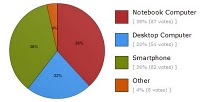 egories so I did that to simplify the analysis. So it appears that Notebook Computers and Smartphones are used almost equally and Desktop Computers are used relatively little. Who would have thought just a few years ago that we'd be doing half of our e-mail using our phones? It's important to point out that the poll asked respondents to "check all that apply" so the results shouldn't be interpreted as indicating that 38.2 percent of respondents exclusively use their Smartphones for doing e-mail. In reality, most people likely do some of their e-mail on a Smartphone and leave a certain portion of it to a time when they have a Notebook or Desktop Computer at their disposal. I find that I don't deal with e-mails that are more involved, have extensive attachments, or require me to write a lengthy reply on the iPhone but leave those to deal with on my ThinkPad.
egories so I did that to simplify the analysis. So it appears that Notebook Computers and Smartphones are used almost equally and Desktop Computers are used relatively little. Who would have thought just a few years ago that we'd be doing half of our e-mail using our phones? It's important to point out that the poll asked respondents to "check all that apply" so the results shouldn't be interpreted as indicating that 38.2 percent of respondents exclusively use their Smartphones for doing e-mail. In reality, most people likely do some of their e-mail on a Smartphone and leave a certain portion of it to a time when they have a Notebook or Desktop Computer at their disposal. I find that I don't deal with e-mails that are more involved, have extensive attachments, or require me to write a lengthy reply on the iPhone but leave those to deal with on my ThinkPad.
It'll be interesting to see what will happen to these trends when Apple's iPad is introduced into the mix. How do you think these trends will change as a result? Please use the comment mechanism to provide your thoughts on this.
Mobile Work
I've observed colleagues for years walking around with their Blackberries staying connected with their work. While I've stayed connected with work via cellphone and texting, I haven't until very recently used a smartphone to connect to work e-mail, intranet, and other work applications. I've just installed IBM Lotus Notes Traveler and I absolutely love it. I now have my work e-mail, calendar, contacts, to do lists all directly integrated seamlessly into the relevant apps and services on my iPhone. Through VPN on the iPhone, I also now have access to the company intranet and services like chat messaging.
I find it amazingly convenient to be able to quickly check my work e-mail while in line at the coffee shop and to look up where my first meeting of the day is when I'm running late and don't have time to take out and open up my notebook computer. It's an amazing time saver and uses the form factor I so love.
When I think about the convenience of having work information available like this on the device that's always in my podcast, I can imagine the utility of having it available on the somewhat larger but equally enjoyable iPad. I'm looking forward to that. There is one feature that I haven't heard anyone mention with regard to these devices that I think is critical for accessing work systems and that's fingerprint recognition. That would be so useful and Apple cool.
As always, I'd appreciate any thoughts you may have on my thoughts. By the way, I also wrote this post on my iPhone.
Specialization of Sites

Almost a year ago I decided to integrate my podcast sites into this single blog site. The thinking was that I would eliminate the other sites over time and have everything I do integrated into this site. I would provide an overview of the podcast episode and a widget for playing the podcast right on this site. I've been doing that but I didn't get rid on the other sites and ended up simply doing more work and perhaps not providing much value to you the readers/listeners of my stuff. I also observed the communities that interact with the two podcasts and on this site and determined that they are to some degree quite different. While the UXDesignCast podcast has listeners who are in the user experience design set of disciplines or planning to be, the Life Habits podcast has an amazingly diverse audience of listeners only a small portion of which overlap with the audience of the UXDesignCast one. Although I'm the common denominator, the two different audiences shouldn't necessarily hang out at the same place nor would they want to. It's like throwing a party and inviting all of your friends even though one subgroup of friends has very little in common with those in the other subgroup. I think we need to start to think about social sites like this not only with regard to the information they provide and the users consuming that information but also the community or communities who provide input and share their own information as well.
I'm now planning to back to reserving this blog for true blogging and keeping the podcast show notes sites for the specific communities who listen to those shows. So, the Life Habits podcast can be found at lifehabits.net as well as on iTunes and the Zune Marketplace. The UXDesignCast podcast can be found at uxdesigncast.com as well as on iTunes and the Zune Marketplace as well. In addition, we now also include the UXDesignCast podcast episodes on the ibm.com/design site as well in the resources section. In the end it may well be less work for me and simpler and more enjoyable for you. I also still have the UXDesignCast and Life Habits podcast latest episodes available on this site in the right column.
As always, I'd greatly appreciate any thoughts you may have on this.
Is Blogging Dead?

I was shocked when I realized that I hadn't blogged here since November 6th last year. Of course I've mini-blogged via Twitter, Facebook, and LinkedIn, and audio-blogged via UXDesignCast and Life Habits podcasts. I've even hosted a webcast or two. The problem is that I always argue with others who say that blogging is dead having been replaced by these newer alternatives. I argue that we still need the longer format so that you can express deeper, wider, and longer thoughts than a 140 character space affords. However, my own behavior has betrayed me.
I refuse to give up on the concept that blogging is important for the following reasons.
- Bloggers need to write the material that everyone else can write tweets and Facebook updates about. It's bad enough that we seem to be losing investigative journalists who can spend time to get into depth and truly investigate a story. If we lose bloggers, we'll have even fewer sources of original material. I did some investigation some years ago into the practice within academia of citing journal articles without actually reading them. I tracked down the original article that virtually all journal articles in a particular research area cited and found out that it didn't say at all what people thought it said. I then proceeded to do the actual research properly and published it in a prestigious journal and now that paper is often cited at least as often as the original. My point is that we now have many, many people on these social networking sites looking for things to communicate which is great if there is enough source material to communicate about. With newspapers decreasing and if blogging also declines, there's is very little source material left. What are we left with then? Celebrity gossip. Argh.
- We need original thought and a mechanism to express it openly using as many characters, words, and paragraphs that are needed. I often listen to podcasts that are longer versions of radio programs. I don't listen to live radio or TV for that matter. I find it interesting that the hosts point out that the full interviews are available only in the podcast form. I prefer to hear the whole story, not some edited down few minutes. I listen to audio books and always download the unabridged version. I can't imagine not wanting the whole book. That's how I see blogs - the full, unabridged version. I still like to read tweets or Facebook updates that point me to interesting blogs - that's how I now find them by and large. I also still use an RSS reader but don't use it as much for getting pointers to blogs to read.
So, blogs are still important but there's still a problem. There are still only 24 hours in a day (although a Facebook friend showed me how to increase it to 26 hours BTW). If you're tweeting, Facebooking, podcasting, and reading tweets, Facebook updates, and listening to podcasts and audiobooks, when do you have time to blog? The answer is one that I give regularly in episodes of my Life Habits podcast: determine your priorities and plan your time accordingly. I sometimes load up my iPhone with an episode or two of my own podcasts, particularly the Life Habits one and listen to my own advice. I'll do that in this case too and, in turn, devote some more time to thinking, writing longer than 140 character thoughts, and thus contributing to the content others can tweet about.
As always, I'd greatly appreciate your thoughts on my thoughts using the comment capability of this blog or via Twitter, Facebook, my podcast shownotes sites, or wherever you'd like.
Thanks for doing your part in contributing to the survival of the blogosphere.
Social Software
We're all familiar with Social Software like Twitter, Facebook, YouTube, and blogs in the consumer space but little is often said about making this capability available in the enterprise space. I post regularly to all these systems and have done for some time but have been looking forward to a complete solution to use inside a company and behind its firewall as well. The latest release of our IBM Lotus Connections 2.5 product does just that. Listen to my interview with two of the lead designers on the project in this podcast.
Micro-blogging, Typography, Clouds, and Browsers
Joining me on this episode of UXDesignCast are Jay Trimble (Group Lead for the User Ce ntered Technology Group, NASA Ames Research Center), Keith Instone (Information Architecture Lead, IBM CIO’s Office, IBM.com), and Eliane Tozman (User Interface Designer, IBM Media Design Studio). The panel discusses the new way of using Web 2.0 including micro-blogging behind corporate firewalls with IBM Lotus Connections 2.5, the recent typography choices make by IKEA and what impact they may have, the need to consider the total cloud user experience importantly including ISPs, the implications for designers of Google’s Chrome Frame, key principles for and examples of effective Rich Internet Application (RIA) design, and planning for World Usability Day.
ntered Technology Group, NASA Ames Research Center), Keith Instone (Information Architecture Lead, IBM CIO’s Office, IBM.com), and Eliane Tozman (User Interface Designer, IBM Media Design Studio). The panel discusses the new way of using Web 2.0 including micro-blogging behind corporate firewalls with IBM Lotus Connections 2.5, the recent typography choices make by IKEA and what impact they may have, the need to consider the total cloud user experience importantly including ISPs, the implications for designers of Google’s Chrome Frame, key principles for and examples of effective Rich Internet Application (RIA) design, and planning for World Usability Day.
Multi-sense and Multi-tasking Experience
There was a time not that long ago when people would use a single sense and carry out a single task in a single place. We now tend to use multiple senses and carry out multiple tasks while moving from place to place.
There are advantages and disadvantages of the technologies that make this possible. Fans of technology, like myself, tend to focus on the huge benefits of essentially doing more and having a wider sensory experience while doing it. Critics of technology focus on the negatives involving safety, health, and overall quality of work and life. The fans and critics are both right and we as users of technology (and some of us as designers of technology) should periodically take stock of whether the right balance has been struck given the particular context of use.
For example, I started writing this post on the treadmill while listening to a podcast. The ability to do three things at once when we all have so little time in a day is so tempting thanks to these technologies. I find that listening to music, podcasts, or audiobooks while on the treadmill or driving is the perfect combination. Listening to podcasts or audiobooks while answering email or tweeting also works but I typically have to switch to instrumental music while writing something more substantial that requires more thought and attention. For certain types of work, I have to turn off all sound and instant messaging/texting clients and focus on a single-task. I got off the treadmill and switched to instrumental music to finish this post.
We all have different thresholds when it comes to what we desire as a minimum level of multi-sense and multi-tasking as well as what the maximum level of these that we can handle. In addition, certain situations and types of work should further determine the optimal level. I think we need to find those thresholds and consider contexts to determine the right level in a particular situation.
Of course, then we all also need to take the occasional sabbatical from technology entirely to think freely and fully experience the world and people around us. I worry that we don't do that enough with the ready availability of all this technology all the time.
As always, I'd greatly appreciate your thoughts on this via the commenting mechanism.
Cloud User Experience
I first wrote about the concept of the Total User Experience some fifteen years ago. B ack then it was all about finding out about a product, going to a store to buy it, actually buying it, unboxing it, installing it, using it, getting help with using it, getting additional support when the help didn't help, and upgrading or uninstalling it. During this time virtually all applications ran right on your computer and the resulting files created were saved there as well. We've witnessed a gradual evolution of that total user experience with more and more of it involving the web. Advertising went online, then buying and directly downloading products. Increasingly, help and support have been available over the web too. The last aspect of the user experience to move to the web is the application itself and its data.
ack then it was all about finding out about a product, going to a store to buy it, actually buying it, unboxing it, installing it, using it, getting help with using it, getting additional support when the help didn't help, and upgrading or uninstalling it. During this time virtually all applications ran right on your computer and the resulting files created were saved there as well. We've witnessed a gradual evolution of that total user experience with more and more of it involving the web. Advertising went online, then buying and directly downloading products. Increasingly, help and support have been available over the web too. The last aspect of the user experience to move to the web is the application itself and its data.
The move of all aspects of what used to comprise the total user experience to the web has, interestingly, created a new total user experience focussed on the online experience itself. Perhaps the most important aspect of that experience in staying connected online.
Most people's concerns regarding so-called cloud computing center on the uptime of the cloud vender's service. While this is important, the service interuptions from the major vendors have been very infrequent and relatively brief. However, an often overlooked aspect of the cloud user experience is the uptime of ISPs and company and home networking systems.
I had a disruption of service from my ISP yesterday for about five hours. This prevented me from doing my work and anything else online. The support staff, while friendly, didn't seem to understand or appreciate how serious a problem like this is when you're using cloud computing. ISPs have to realize their importance in the total cloud user experience for it to work effectively. This is an aspect of cloud computing that is often disregarded. I believe it is critically important and may well turn out to be the weak link in the cloud computing strategy unless ISPs come to understand their new role in the total cloud computing user experience.
As always, I'd appreciate your thoughts on this topic via the comment mechanism.
Future UI Directions
We used to have server computers, desktop computers, and notebook computers. Life was simple. We still have all those but we now also have the iPhone, iPod Touch, and Palm Pre. We're also soon going to have a whole bunch of tablets and possibly one from Apple too.
From a design perspective, we're seeing two entirely different user interface paradig ms and interaction styles currently--computer and mobile. On the computer side, we have three basic flavors all of which are pretty well the same--Windows, OSX, and Linux. On the mobile side, we have the iPhone/Touch and the Pre operating systems which are also quite similar to one another. When tablets are introduced, they'll likely have a UI much more similar to the mobile than the computer paradigms. Given the hype about the tablets before any have been released and Apple hasn't even confirmed they're working on one, they'll likely be highly successful. If so, it'll be interesting to see what happens to computer OS UIs. Add into the mix the fact that most applications will be in the cloud, have a browser as their app container, and the fact that Google is developing an operating system optimized for this environment and we have a dramatically changing environment.
ms and interaction styles currently--computer and mobile. On the computer side, we have three basic flavors all of which are pretty well the same--Windows, OSX, and Linux. On the mobile side, we have the iPhone/Touch and the Pre operating systems which are also quite similar to one another. When tablets are introduced, they'll likely have a UI much more similar to the mobile than the computer paradigms. Given the hype about the tablets before any have been released and Apple hasn't even confirmed they're working on one, they'll likely be highly successful. If so, it'll be interesting to see what happens to computer OS UIs. Add into the mix the fact that most applications will be in the cloud, have a browser as their app container, and the fact that Google is developing an operating system optimized for this environment and we have a dramatically changing environment.
All of this suggests that we're in for an interesting and exciting time over the next while given this evolution of user interfaces and interaction styles. I believe the future will involve a  combination of what we see in the mobile space today together with what we see as cloud-based Rich Internet Applications in the browser. What we know as computer user interfaces and interaction styles today will be a thing of the past and won't be carried into the future, although this may take a while to be fully realized given the install-base of traditional computers and operating systems. I believe designers need to stay on top of these paradigm shifts in user interface and user interaction because the rate of change is increasing dramatically. We may even see a reemergence of voice, possibly large gesture (beyond touch with fingers), and hopefully a sixth-sense style display sometime in the near future too. We may get that Minority Report dream yet.
combination of what we see in the mobile space today together with what we see as cloud-based Rich Internet Applications in the browser. What we know as computer user interfaces and interaction styles today will be a thing of the past and won't be carried into the future, although this may take a while to be fully realized given the install-base of traditional computers and operating systems. I believe designers need to stay on top of these paradigm shifts in user interface and user interaction because the rate of change is increasing dramatically. We may even see a reemergence of voice, possibly large gesture (beyond touch with fingers), and hopefully a sixth-sense style display sometime in the near future too. We may get that Minority Report dream yet.
As always, I'd greatly appreciate hearing any views you may have on this via the comment facility below.
Designing Business Space
Joining me for this podcast episode are Davis Neable (User Experience Professional, IBM Software Group) and Cale Vardy (Visual Designer, IBM Software Group Media Design Studio) talking about the design of IBM Business Space Powered by WebSphere. After introductions, the user research that was carried out is outlined as is the development of persona and user stories, the early wireframe designs and over time high fidelity designs, and the user feedback that was collected throughout the project. Design challenges are summarized together with the innovative design solutions. In addition, the pros and cons of distributed design and development were discussed as well as the technologies the team used to optimize their design work.
Producing a Podcast - Part II
I covered everything to think about, plan, and get in order to produce a podcast in Part I a number of blog posts ago. I'll cover the actual recording and post-production in this post. The recording setup is a little different for the case of recording a podcast with only me speaking versus the case when I have one or more guests. I use Audacity for the former and Pamela for the latter. Audacity is an amazing Open Source tool for recording and editing audio. It is also free. You can get it at SourceForge.net. Pamela is a call management tool for Skype which also does an amazing job of recording one or more Skype calls. Pamela isn't free but isn't very expensive.
 gauge. I also watch the visualization of the recording to ensure that levels don't get to high or too low. If I make a mistake, I simply leave a pause and then start again. I look for pauses during post-production in order to remove the sections with any errors.
gauge. I also watch the visualization of the recording to ensure that levels don't get to high or too low. If I make a mistake, I simply leave a pause and then start again. I look for pauses during post-production in order to remove the sections with any errors.- Install Skype if you don't already have it or if you already have it installed, make sure you have the latest version (via Help -> Latest Updates)
- Search for and connect with Skype userid "******" - that's the account that will call you on Skype just prior to the recording session
- Use a wired internet connection if possible although wireless will work if fast enough
- Make sure there are no other computers in the house (if you're recording from home) that are using the internet during the recording session
- Stop all resource intensive applications running on your computer
- Use a good quality headset and test it with the "Echo/Sound Test Service" in your Skype contacts list - (the computer mic is of insufficient quality)
- Make sure to participate on the podcast in a quiet setting with no background noise or distractions
- Please turn off all messaging clients (Sametime, MSN, etc.)
- Turn the ringer off on a phones and cell phones within earshot - even vibrate can be heard on the recording
- Keep a 3-6 inch distance of the microphone from your mouth and do not touch the microphone while we're recording
- If you need to adjust the microphone or headset during the call or cough, use the mute button on Skype, and remember to turn it off before talking
- Podcasts are quite informal so feel free to speak naturally in the way you would normally have a conversation with someone at a conference
- Make sure to sign-in to your Skype account a few minutes before the scheduled recording
I've tried to be detailed in my description but if any of this wasn't clear or you'd like to contribute your own experiences and recommendations, please feel free to use the commenting facility below to continue the discussion. Happy podcasting!
Accessible Kiosk Touch Screen Design
My guest for this UXDesignCast podcast episode was Bill Curtis-Davidson of the IBM Ability and Accessibility Center. Bill describes the IBM’s kiosk business, outlines the accessiblity challenges with kiosks, details the innovative solution he designed, and summarizes the feedback he’s received on the design. We also discuss the generalizability of the solutions discussed to other touch-based user interfaces beyond kiosks. Additional information on this project is available in the Design Gallery section of our Design@IBM site.
Ability and Accessibility Center. Bill describes the IBM’s kiosk business, outlines the accessiblity challenges with kiosks, details the innovative solution he designed, and summarizes the feedback he’s received on the design. We also discuss the generalizability of the solutions discussed to other touch-based user interfaces beyond kiosks. Additional information on this project is available in the Design Gallery section of our Design@IBM site.

