Paradigmatic Change in UIs
In the first wave of computing there was virtually no user interface, comprising little more than instructions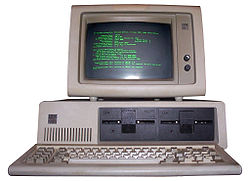 written on punch cards which were loaded into a hopper then read by the computer with the results given to the user via a printout. The second wave introduced what we now know to be a user interface, a display with characters and graphics along with a keyboard and mouse. The display evolved from simple monochromatic characters to full color graphics with ever increasing resolution over time and the keyboard and mouse technologies evolved to be smaller and integrated with trackpoints and trackpads. However, the basic elements of a small TV like display, with a keyboard and mouse beneath it, have remained constant for a remarkably long time. What appeared on that display and how a user interacts with it has remained surprisingly constant as well, especially from the time that the concept of programs running in separate windows was introduced.
written on punch cards which were loaded into a hopper then read by the computer with the results given to the user via a printout. The second wave introduced what we now know to be a user interface, a display with characters and graphics along with a keyboard and mouse. The display evolved from simple monochromatic characters to full color graphics with ever increasing resolution over time and the keyboard and mouse technologies evolved to be smaller and integrated with trackpoints and trackpads. However, the basic elements of a small TV like display, with a keyboard and mouse beneath it, have remained constant for a remarkably long time. What appeared on that display and how a user interacts with it has remained surprisingly constant as well, especially from the time that the concept of programs running in separate windows was introduced.
While there were minor predecessors, the major shift into an entirely new form factor came with the introduction of the iPhone. We're now so used to smartphone UIs that many people forget that we hadn't ever experienced one until Apple introduced its game-changing device. The smartphone form factor existed before the iPhone, but Apple totally redefined it. Once users were used to the iPhone user interface, the adoption of the larger form factor iPad was incredibly easy because it was virtually identical. Like the smartphone, the tablet form factor also existed prior to the iPad but again Apple redefined it dramatically. Key to that redefinition was the perfected use of multi-touch. Interacting via multi-touch is so pervasive now that it isn't uncommon to see people walking up to screens in places like hotels, airports, and stores expecting to be able to interact with them with touch only to be really surprised and disappointed when they turn out not to support touch. That's when you know that we've experienced a paradigm shift as a society. Touch has been in university labs for decades but it took Apple's dedication to design excellence of the entire user experience to perfect the technology to create this paradigm shift. 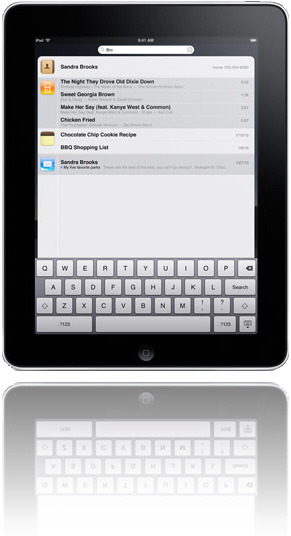
Another paradigm shift in interaction modality has just started. This one involves the use of speech. Again, speech technology has been around for decades and has been used commercially successfully as well but mostly in niche markets like voice response systems and dictation systems. Apple's Siri is still in beta, a product designation Apple very rarely uses, but promises to do for speech technology what the iPhone did for touch technology - make it a pervasive and paradigmatic change in society.
There are two major insights to glean from these fairly recent advances. The first concerns how these changes took place. In each case, the basic research and foundational technologies as well as even some commercial applications existed for decades prior to the paradigm shift. It was Apple's approach to design that made the difference. The design of everything, from the industrial design of the physical elements of the device (glass, case, bezel, etc.), the visual and interaction design of the operating system and key apps, the engineering design of the internals (processors, memory, battery, GPS, etc.), the manufacturing design of the production line, the design of the website and app store, the design of the content review process, the design of the payment and app download system, the design of the stores, the design of product support, all the way to the design of the product secrecy and product announce/launch systems. Many people like to jump to simple conclusions that these paradigm changes were brought about by this or that individual element but I believe that it was Apple's focus on the total customer experience and all the elements that impact it that was critical. Designers planning a product that they hope will transform an industry need to focus on all of these aspects of design.
The second major insight to glean from these paradigm shifts is the need to rethink how all future products in any market should fit into these major paradigmatic changes in form factor, device, and interaction modality. Designers now need to understand deeply how users are using these technologies in order to design products optimally leveraging them. This is a challenge for many because, as pointed out above, form factor, device, and interaction modality hadn't changed virtually at all for decades. However, these recent changes are so profound that it really does require designers in any market to sit up and take note and consider how users in their markets may be changing.
Having explored paradigm changes we've already witnessed, let's give some thought to where these may go in the future and what other paradigms we may witness in the future. While the computer, smartphone, and tablet form factors and the touch and speech interaction modalities have mostly developed independently, the emerging trend is for them to become more consistent and a future paradigmatic change may involve them integrating deeply. We're seeing the beginnings of changes being made largely to computer operating systems like Apple's OSX to make them more similar to device operating systems like iOS. Apple is making the change gradually with each update to the OS, which is a wise approach that minimizes the magnitude of the change but still moves drives consistency. We're also seeing the very beginnings of a move to integrate form factors, devices, and interaction modalities. Responsive design is part of this trend, as is the enablement of touch and speech pervasively across devices. We're also seeing some degree of cloud based seamless access integrating content and data across devices. We're also seeing that integration spread to even larger form factors like TVs and digitally enabled physical window panes. Some call this a post-PC era, my sense is that we're witnessing a plethora of form factors which in PCs, ensuring that each of these can suit the wide characteristics and contexts of use into the future.
We're living in exciting times that require designers to be fully aware of, intimately knowledgeable about, and be able to leverage the benefits of these incredible paradigm shifts in technology and people's use of them.
Innovations in Apple's OS X Lion
I downloaded the latest version of the Apple computer operating system - OS X Lion - the day it came out and have used it since. It has a number of unique design elements in it that I think deserve some analysis.
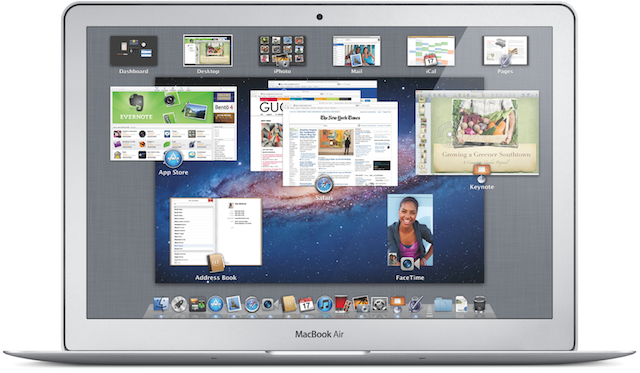
Install: The most dramatic innovation you first experience is that the installation of this version of the operating system isn't done with CD/DVDs, it doesn't involve going to a website, providing a bunch of parameters, downloading it and then trying to find it to start the install. No, Apple has made the purchase and installation of the new OS dead simple by using its Mac App Store. The App Store itself is noteworthy in its own right as an amazing advance in the simplification of human-computer interaction. To install Lion, you simply click on the $29.95 price button which then turns to the install button after which you see the familiar animation indicating that the download has begun. After it downloads, you simply complete the install and you're done. By keeping the price so low and making the installation so simple and painless, Apple also ensures that virtually everyone will upgrade. That, in turn, keeps systems secure, makes it easier for developers to use the latest features knowing that users will be able to use them, and it also makes a lot of money for Apple given the volume of sales.
Features: The Lion release includes a number of enhancements to individual apps and the ways specific aspects of the OS works. I love using FaceTime and really appreciate its ability to use HD, the new ability to flip between landscape and portrait mode, and the full screen view. The experience of having a FaceTime session with someone using HD and full screen is almost like being there. I like the enhancements to the Launchpad and Mission Control but still think they could be even further improved. I use Preview a lot, mostly for working with screen captures. I noticed in Lion that Preview can actually now add digital signatures to PDF documents by holding the signature up to the camera. Cool. Although I haven't use it yet, the ability to simply detect other Macs and send files to them via AirDrop also looks to be useful and efficient.
Pervasive Enhancements: While the individual features are interesting and valuable, it is in the OS wide pervasive enhancements where I see the real innovation. It is clear that Apple is trying to create a simple, natural, intuitive, and consistent user experience for all of its devices. Also noteworthy is the fact that they are designing for the novice user first with the most important and pervasive devices. The iPhone and iPad are computers for all people, not just ones that have been using more traditional computers. Apple is therefore trying to create and is being insanely successful at doing so, a new default user experience for all devices. While it is leading in this with its iOS mobile operating system user interface, the Lion release of its traditional computer brings its user interface in line with the iOS one.
The direction of scrolling is a perfect example. With the Lion release, the default scrolling gesture and action is now consistent with that of iOS. This is jarring at first and must have led to millions of Mac users being pretty clumsy and unproductive for a while after installing Lion. However, once you get used to it, the change makes so much sense. If you aren't yet used to the change, I found simply imagining the screen as a piece of paper that you're moving helped me make the transition. Full screen apps are another Lion enhancement that brings parity with iOS. I don't typically use anything in full screen mode because I also have a large screen but then I'm not the target audience either. I only use this feature if I'm reading a document or something that I'd like to be able to focus and get rid of visual distractions. Auto save is another feature that makes so much sense and is perfect for the notice user. I quite like it but found that I had to change my workflow to prevent losing work. For example, I often create presentations by starting with an existing one and then modifying it. In Lion, you have to explicitly make a duplicate first or else you'll be modifying the original presentation. The multi-touch gestures take a bit of getting used to but once you do, I think they're incredibly useful and efficient.
Interestingly, two of the enhancements I most appreciate in Lion aren't typically talked about in reviews. I work with designers every day and review designs typically in the form of screen shots. When I've tried to hone in on the visual and colors in the screen shots I've always been distracted by what appeared to look like light blue pieces of rope. Of course those gaudy visuals were in fact the OS X scroll bars. I always thought it strange when Apple is so good at design, that they so messed up that aspect of their OS design. I fixed the problem somewhat previously by selecting the grey OS X theme but I was delighted to see that Lion now not only uses a much smaller grey scroll bar as the default, it also has adopted the iOS approach to only showing a scroll bar when the user wants to scroll. These changes have really cleaned up the OS user interface. The last enhancement I'd like to mention is virtually never mentioned or at least explained by Apple at all. However, it has made a significant difference in my productivity. That change has to do with Apple adopting the Microsoft Windows method of resizing windows. After having moved to the Mac, I could never understand why OS X forced users to resize windows by grabbing the bottom right corner only. The Windows world has always had the ability to resize from any corner or side of a window. It's nice to see that Apple is willing to make changes like this even though they don't like talking about them.
Overall, I've been very pleased with OS X Lion both as a user and also as a member of the industry that will benefit from the ways that Apple is driving levels of design never seen previously.
