Twitter and "The Squeaky Wheel"
Twitter is great for connecting people and ideas. I've described my Twitter versus Facebook experiment on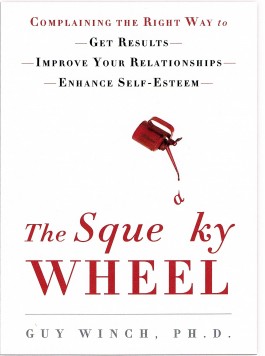 this blog previously which showed that Facebook was far superior in terms of the degree of interaction and engagement compared with Twitter. However, I'm finding benefits that are unique to Twitter. While Facebook is good for reconnecting with old friends, I'm finding a particularly valuable benefit of Twitter is meeting interesting new people and engaging with them. A case in point is Dr. Guy Winch and his book "The Squeaky Wheel: Complaining the right way to get results, improve your relationships, and enhance self-esteem". Guy followed up on a Tweet I sent out about a Life Habits podcast episode which led to a DM discussion about his book. He subsequently sent me the book. I read it, loved it, and suggested to Guy that he be a guest on my podcast. We just did that podcast together with Guy providing some insightful quotes about complaining effectively and going through a top 10 list of the essence of the material in his book. The advice he gave in the podcast is practical and extremely valuable if you only listened to the podcast and took action on his advice during it. Of course, you'll get even more value if you buy and read his book. You can listen to the podcast episode via iTunes, on the shownotes site, or you can discuss it on the new Facebook page. You can also visit Guy's site to learn more about him and how to get hold of his book.
this blog previously which showed that Facebook was far superior in terms of the degree of interaction and engagement compared with Twitter. However, I'm finding benefits that are unique to Twitter. While Facebook is good for reconnecting with old friends, I'm finding a particularly valuable benefit of Twitter is meeting interesting new people and engaging with them. A case in point is Dr. Guy Winch and his book "The Squeaky Wheel: Complaining the right way to get results, improve your relationships, and enhance self-esteem". Guy followed up on a Tweet I sent out about a Life Habits podcast episode which led to a DM discussion about his book. He subsequently sent me the book. I read it, loved it, and suggested to Guy that he be a guest on my podcast. We just did that podcast together with Guy providing some insightful quotes about complaining effectively and going through a top 10 list of the essence of the material in his book. The advice he gave in the podcast is practical and extremely valuable if you only listened to the podcast and took action on his advice during it. Of course, you'll get even more value if you buy and read his book. You can listen to the podcast episode via iTunes, on the shownotes site, or you can discuss it on the new Facebook page. You can also visit Guy's site to learn more about him and how to get hold of his book.
Interactions on Facebook vs. Twitter
I've been on Facebook and Twitter for years and have written some six thousand tweets and countless (because they're not counted) Facebook updates. I typically get on social networks soon after they're available and do the same with digital gadgets. I have personal Facebook and Twitter accounts and IBM Design Facebook and Twitter accounts as well (the company Facebook account is handled by a member of my team, Scott Lewis). The follower/friend counts are as follows: Facebook personal account 350, Facebook company account 1,548, Twitter personal account 1,367, and Twitter company account 13,748.
(because they're not counted) Facebook updates. I typically get on social networks soon after they're available and do the same with digital gadgets. I have personal Facebook and Twitter accounts and IBM Design Facebook and Twitter accounts as well (the company Facebook account is handled by a member of my team, Scott Lewis). The follower/friend counts are as follows: Facebook personal account 350, Facebook company account 1,548, Twitter personal account 1,367, and Twitter company account 13,748.
I've been noticing a change in my use and enjoyment of these two social networking systems over the past few months. I tend to spend most of my social networking time on Facebook these days and only occassionally on Twitter. One of the reasons for preferring Facebook is the amount of interaction I typically have as well as the richness of content which includes photographs and videos. I also find that the interaction is richer with "likes" as well as comments. The fact that the discussion thread stays together and is visible is also key as is the fact that the discussion tends to go on for days and sometimes weeks. In contrast, replies on Twitter aren't kept together or visible, and then to only last for an hour or two. I find that Twitter is better at announcing things and sharing links which then get retweeted by others. The retweets are gratifying but not quite the same as a substantive conversation. Don't get me wrong, I have had good interactions on Twitter on both my IBM Design company account as well as on my personal one. There are people on Twitter whom I have great conversations with and while I enjoy those conversations, they aren't as frequent, deep, or lengthly as they are on Facebook.
I wanted to test my impression that I have more interactions on Facebook compared to Twitter so I conducted a mini experiment. I posted the following on Facebook, "Karel Vredenburg is conducting an experiment comparing Facebook and Twitter to see which has the most interaction. Let's see how many likes this update can generate. The same request will be made on Twitter. Thanks!" and the same, albeit slightly shortened text due to the 140 character limit was posted on Twitter, "I'm conducting an experiment comparing Facebook & Twitter to see which has the most interaction. Let's see how many replies we can generate." The results were that the update on Facebook generated 19 likes and the post on Twitter yielded 2 replies. When I thanked the 2 people on Twitter who replied, that led to three more replies from one of my Twitter followers. A post just prior to this about the same topic yielded 3 likes and 5 comments from different people on Facebook but no activity at all on Twitter.
I should point out that this is based on my own experience alone and likely also has something to do with the composition of friends and followers I have on the two systems. My Facebook friends are comprised of actual friends, family, colleagues, and a few listeners of my Life Habits podcast series. My personal Twitter account has a few friends and colleagues as followers but the remainder are people who linked to me but whom I really don't know at all outside of Twitter. The company accounts on Facebook and Twitter are naturally made up of virtually all people I don't know at all outside of these systems. However, that doesn't mean there isn't good interaction with those accounts, just that the interaction is less frequent per follower. I should mention that I've also been on Google's Buzz which did support threaded conversations and I'm also on LinkedIn with its update function. Neither of these systems has kept my interest in terms of interactions.
Of course all users will have a different experience with these systems because there are so many variables that can differ for any two people. I thought it interesting to hear the views of netcaster Leo Laporte on this topic. He has no use for Facebook other than being aware of its features in order to report on them and finds greater value in Twitter and, in fact, also preferred Google's Buzz but no longer uses that system.
I'd appreciate hearing about your experiences on these two social networking systems using the commenting system of this site. Interestingly, when I post links to my blog posts on Facebook and Twitter, I usually get comments within Facebook on the link rather than here on the blog.
Websites for SmartPhones
As I mentioned in a previous post, we're witnessing a dramatic increase in the use of SmartPhones in doing core daily tasks. Couple that with the increase in the use of the browser as the mechanism for accessing information, and we see the need for addressing the question of what default user interface should be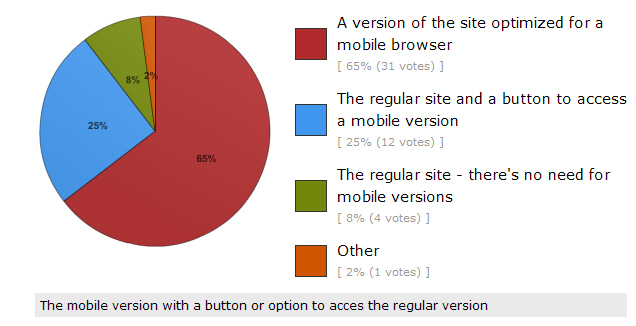 shown when access a website using a SmartPhone. To determine what people prefer in this regard, I created a poll and asked followers of my Twitter accounts to respond to it. The poll asked, "What should come up when you access a website with a SmartPhone?" The responses were interesting. As shown in the pie chart on the right, 65 percent preferred "a version of the site optimized for a mobile browser", 25 percent wanted "the regular site and a button to access a mobile version", while only 8 percent wanted "the regular site - there's no need to for mobile versions". A write-in comment preferred, "the mobile version with a button or option to access the regular version" so the opposite of option two above. These results indicate a clear strong preference for some type of support for a mobile version of sites with 90 percent of respondents wanting a site tailored for SmartPhones. The vast majority of those respondents preferred a special mobile optimized version of a site to appear by default when a site is visited by a SmartPhone. Interestingly, most websites don't do that today but will have to in the future to satisfy users' preferences. The number of respondents to this poll is 48 thus far and I'd like to see a substantially bigger number given the importance of this question so if you'd like to contribute to the poll you still can and I'd really appreciate it if you would take the poll.
shown when access a website using a SmartPhone. To determine what people prefer in this regard, I created a poll and asked followers of my Twitter accounts to respond to it. The poll asked, "What should come up when you access a website with a SmartPhone?" The responses were interesting. As shown in the pie chart on the right, 65 percent preferred "a version of the site optimized for a mobile browser", 25 percent wanted "the regular site and a button to access a mobile version", while only 8 percent wanted "the regular site - there's no need to for mobile versions". A write-in comment preferred, "the mobile version with a button or option to access the regular version" so the opposite of option two above. These results indicate a clear strong preference for some type of support for a mobile version of sites with 90 percent of respondents wanting a site tailored for SmartPhones. The vast majority of those respondents preferred a special mobile optimized version of a site to appear by default when a site is visited by a SmartPhone. Interestingly, most websites don't do that today but will have to in the future to satisfy users' preferences. The number of respondents to this poll is 48 thus far and I'd like to see a substantially bigger number given the importance of this question so if you'd like to contribute to the poll you still can and I'd really appreciate it if you would take the poll.
Mobile Usage Trends
I've noticed a dramatic change in how I use technology. I used to have a desktop computer many years ago but then switched to a notebook computer exclusively (mostly a ThinkPad). Over the past few years I've increasingly used a hand-held device as well (first an iPod Touch and then an iPhone). In addition to these changes, most of the data I work with is now stored in the "cloud". All of this has resulted in my being able to do certain types of tasks on either of my devices while some are still done better on one or the other device. I find this amazingly liberating.
Most of the tech pundits I read and listen to also talk about this type of transition in their use of technology. However, I wondered how pervasive or representative this change in usage was. As I often do, I decided to turn to Twitter to ask the followers of my @ibmdesign account to take a brief poll answering the question, "Please indicate the devices you use to do your e-mail during a typical day (check all that apply)" and giving the options of "Desktop Computer, Notebook Computer, Smartphone, and Other". I chose e-mail given that it can be done reasonably well on any of these devices.
The poll was completed by 228 people (thanks to those who responded!) and the results showed that 39.5 percent of e-mail was done using a Notebook Computer, 38.2 percent was done using a Smartphone, and only 22.4 percent was done on a Desktop Computer. Although there was an "Other" category, most of the responses could have been placed into the other cat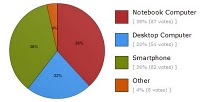 egories so I did that to simplify the analysis. So it appears that Notebook Computers and Smartphones are used almost equally and Desktop Computers are used relatively little. Who would have thought just a few years ago that we'd be doing half of our e-mail using our phones? It's important to point out that the poll asked respondents to "check all that apply" so the results shouldn't be interpreted as indicating that 38.2 percent of respondents exclusively use their Smartphones for doing e-mail. In reality, most people likely do some of their e-mail on a Smartphone and leave a certain portion of it to a time when they have a Notebook or Desktop Computer at their disposal. I find that I don't deal with e-mails that are more involved, have extensive attachments, or require me to write a lengthy reply on the iPhone but leave those to deal with on my ThinkPad.
egories so I did that to simplify the analysis. So it appears that Notebook Computers and Smartphones are used almost equally and Desktop Computers are used relatively little. Who would have thought just a few years ago that we'd be doing half of our e-mail using our phones? It's important to point out that the poll asked respondents to "check all that apply" so the results shouldn't be interpreted as indicating that 38.2 percent of respondents exclusively use their Smartphones for doing e-mail. In reality, most people likely do some of their e-mail on a Smartphone and leave a certain portion of it to a time when they have a Notebook or Desktop Computer at their disposal. I find that I don't deal with e-mails that are more involved, have extensive attachments, or require me to write a lengthy reply on the iPhone but leave those to deal with on my ThinkPad.
It'll be interesting to see what will happen to these trends when Apple's iPad is introduced into the mix. How do you think these trends will change as a result? Please use the comment mechanism to provide your thoughts on this.
Is Blogging Dead?

I was shocked when I realized that I hadn't blogged here since November 6th last year. Of course I've mini-blogged via Twitter, Facebook, and LinkedIn, and audio-blogged via UXDesignCast and Life Habits podcasts. I've even hosted a webcast or two. The problem is that I always argue with others who say that blogging is dead having been replaced by these newer alternatives. I argue that we still need the longer format so that you can express deeper, wider, and longer thoughts than a 140 character space affords. However, my own behavior has betrayed me.
I refuse to give up on the concept that blogging is important for the following reasons.
- Bloggers need to write the material that everyone else can write tweets and Facebook updates about. It's bad enough that we seem to be losing investigative journalists who can spend time to get into depth and truly investigate a story. If we lose bloggers, we'll have even fewer sources of original material. I did some investigation some years ago into the practice within academia of citing journal articles without actually reading them. I tracked down the original article that virtually all journal articles in a particular research area cited and found out that it didn't say at all what people thought it said. I then proceeded to do the actual research properly and published it in a prestigious journal and now that paper is often cited at least as often as the original. My point is that we now have many, many people on these social networking sites looking for things to communicate which is great if there is enough source material to communicate about. With newspapers decreasing and if blogging also declines, there's is very little source material left. What are we left with then? Celebrity gossip. Argh.
- We need original thought and a mechanism to express it openly using as many characters, words, and paragraphs that are needed. I often listen to podcasts that are longer versions of radio programs. I don't listen to live radio or TV for that matter. I find it interesting that the hosts point out that the full interviews are available only in the podcast form. I prefer to hear the whole story, not some edited down few minutes. I listen to audio books and always download the unabridged version. I can't imagine not wanting the whole book. That's how I see blogs - the full, unabridged version. I still like to read tweets or Facebook updates that point me to interesting blogs - that's how I now find them by and large. I also still use an RSS reader but don't use it as much for getting pointers to blogs to read.
So, blogs are still important but there's still a problem. There are still only 24 hours in a day (although a Facebook friend showed me how to increase it to 26 hours BTW). If you're tweeting, Facebooking, podcasting, and reading tweets, Facebook updates, and listening to podcasts and audiobooks, when do you have time to blog? The answer is one that I give regularly in episodes of my Life Habits podcast: determine your priorities and plan your time accordingly. I sometimes load up my iPhone with an episode or two of my own podcasts, particularly the Life Habits one and listen to my own advice. I'll do that in this case too and, in turn, devote some more time to thinking, writing longer than 140 character thoughts, and thus contributing to the content others can tweet about.
As always, I'd greatly appreciate your thoughts on my thoughts using the comment capability of this blog or via Twitter, Facebook, my podcast shownotes sites, or wherever you'd like.
Thanks for doing your part in contributing to the survival of the blogosphere.
Social Software
We're all familiar with Social Software like Twitter, Facebook, YouTube, and blogs in the consumer space but little is often said about making this capability available in the enterprise space. I post regularly to all these systems and have done for some time but have been looking forward to a complete solution to use inside a company and behind its firewall as well. The latest release of our IBM Lotus Connections 2.5 product does just that. Listen to my interview with two of the lead designers on the project in this podcast.
Social Networking: The Walled Garden
Like many of you, I'm on the major social networking systems Twitter and Facebook and also contribute content on this blog, two podcasts, and two websites. The problem I see is that each of these systems is a walled garden. Podcaster Leo Laporte has been talking about this in general lately too. When I write a post here, people read it and make comments on the blog itself. I also tweet about it on Twitter and send it as a link on Facebook. The latter two also often generate further discussion within Twitter and Facebook. The blog content is picked up by other sites and blogs which leads to further discussion there. The problem is that nothing pulls this all together. Readers of this blog don't see some of the great comments followers have tweeted on Twitter or friends have left on Facebook unless you follow me on Twitter or are a friend of mine on Facebook. Add to that, the comments regarding podcasts which are in iTunes and on the respective show notes sites.
Browser Design
Operating systems are becoming less important and browsers more important as data move into the cloud and virtually all our interactions whether we're using a computer or a smart phone are through a browser. Even though we often read market share numbers for the various browsers in the press, I was interested in learning what readers of this blog and followers of my Twitter accounts used. Readers of this blog are three times more likely to use Firef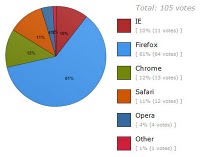 ox as they are to use Internet Explorer or Safari and those browsers are used about equally by the blog readers. Chrome is about half as popular as IE and Safari. Opera use hardly registers. Let's now look at browser use by the followers on Twitter. As shown in the pie chart, Firefox is used by 61% of followers, Chrome by 12%, Safari by 11%, IE by 10%, and Opera by 4%. Firefox leads by a large margin is browser use when considering blog readers or Twitter followers. Safari and IE are clustered together in second place and Chrome is in that pack based on the Twitter results too. Opera doesn't appear to be in the running.
ox as they are to use Internet Explorer or Safari and those browsers are used about equally by the blog readers. Chrome is about half as popular as IE and Safari. Opera use hardly registers. Let's now look at browser use by the followers on Twitter. As shown in the pie chart, Firefox is used by 61% of followers, Chrome by 12%, Safari by 11%, IE by 10%, and Opera by 4%. Firefox leads by a large margin is browser use when considering blog readers or Twitter followers. Safari and IE are clustered together in second place and Chrome is in that pack based on the Twitter results too. Opera doesn't appear to be in the running.
- easy and clear GUI, low memory usage, amount of available addons that are useful
- speed, tabs, does it behave with applications like a web meeting
- Internet Explorer 6, Internet Explorer 7, Internet Explorer 8, in other words standards based
- speed, speed, and speed
- speed, organization of my info such as downloads/history/bookmarks, and lack of Microsoft influence
- availability of add-ons, speed, tab browsing
- speed, fewer buttons, customized extensions (zotero); as a result I am most often using FF, and waiting for zotero on chrome
- security, speed, compatibility with the sites I visit (aka adherence to web standards)
- starts fast; loads pages fast; flash and java support
- my company standard (IE), what my web visitors use (IE), habit (IE). Chrome is nice but IE has my cookies
- it's not IE, it's not IE, still not IE
- it is what my users use based on web logs, same, same (always ends up as IE)
- speed, security, apps
- speed, reliability, developer tools. only since chrome have I considered speed to be really important
- that it's not written by Microsoft, speed, support for social services (delicious, twitter etc)
Open Source Design
Open Source Software (OSS) is an interesting phenomenon. The idea of having many developers working individually and together for free to create an offering for others to use is truly intriguing. I'd recommend reading Chris Anderson's new book, "Free: The Future o f a Radical Price" for an explanation for the motivation behind this type of free contribution. I've been interested for some time in the aspects of Open Source software that are done well and the aspects that aren't done as well. I've also been interested in the related issue of the relative contribution to Open Source projects by developers versus designers. Let's first start with the general interest in Open Source Software. I asked my Twitter followers to take a poll asking them what type of software they preferred and fully 65% indicated that they prefer open source software. The reasons given included the fact that it is free and that they like the philosophy behind it. However, the reasons often given for preferring proprietary/commercial software is better design and support. When I asked the followers who are designers whether they had contributed to an open source project, only 11 percent said that they had and 95 percent were of the view that we needed a better system for having designers contribute to open source projects.
f a Radical Price" for an explanation for the motivation behind this type of free contribution. I've been interested for some time in the aspects of Open Source software that are done well and the aspects that aren't done as well. I've also been interested in the related issue of the relative contribution to Open Source projects by developers versus designers. Let's first start with the general interest in Open Source Software. I asked my Twitter followers to take a poll asking them what type of software they preferred and fully 65% indicated that they prefer open source software. The reasons given included the fact that it is free and that they like the philosophy behind it. However, the reasons often given for preferring proprietary/commercial software is better design and support. When I asked the followers who are designers whether they had contributed to an open source project, only 11 percent said that they had and 95 percent were of the view that we needed a better system for having designers contribute to open source projects.
Many of the open source projects I've seen do need help in the area of user experience design. There are exceptions but most of those involve design contributed from a company that directly funds that work and often that results in a commercial offering. In fact, some would argue that it is the addition of good user experience design that provides the business value to create a commercial product from an open source project. Is that the only way to improve the design of open source projects? I'd very much appreciate it if you would use the comment section below to provide any ideas you may have on how to improve the design of open source software.
Twitter Insights

Who would have thought that an application that provided users the ability to input 140 characters of text, have others see it, and be able to see what others write would have become such a success. I've pointed out previously in this blog that I attribute the success of Twitter to the ability to connect with other human beings very efficiently with a minimum of technology in between.
There is a lot we can learn from this phenomenon if we collect and analyze relevant information. I did that via my two Twitter accounts (@ibmdesign and @karelvredenburg) and a polling tool. I've summarized below some of the key findings.
Twitter Use:
A total of 68% of followers have Twitter visible to them most of the day. That's a lot of people keeping track of what is on Twitter for a good portion of the day. Interestingly, Twitterers are not the same as Facebookers. Followers reported using Twitter 80% of the time and Facebook 20% but when I polled my Facebook friends the opposite was true.
Electronic Communication:
Followers responded that 65.7% of the time they interact with others during a typical day is via electronic means. Of course, this isn't just Twitter but is still astounding that two out of every three interactions people have during a typical day are via electronic means and only one out of the three is face-to-face in person communication.
Percent of Tweets Read:
You wonder what percentage of tweets people actually read on Twitter. I asked that too. Followers reported reading 47% of tweets on average but there was a low group which read 5% and high group which read 90%. The low group typically followed a lot of people making it difficult to read a significant proportion of the tweets coming through.
Website or Clients:
On average, users reported accessing the twitter.com site only 7.6% of the time they use Twitter. The vast majority use desktop or mobile Twitter clients. The percentage is interesting because the only statistics that are ever provided for the total number of Twitter users are those of the number of people who use the Twitter.com site. If the 7.6% is at all in the ball-park, this suggests that the total number of users of Twitter exceeds that of Facebook. It would seem possible to accurately count the total number of users since the source client information is included in each tweet but nobody to my knowledge has reported those numbers.
Time to Start Tweeting:
A recent report questioned whether people who join Twitter are serious about  using it since it appeared that 60% didn't continue tweeting for the first month. I ran a poll on this one and found that 33% started reading and tweeting immediately, 18% took a week to start, 14% took more than a month, 21% took several months, and 11% took more than a year before that started. I'm actually in the several months group myself. It took me a while to figure Twitter out and friends of mine have the same experience. From these data, it would appear that 49% of people do not tweet during the first month that they've signed up for Twitter but they do after a month or much later. This itself is interesting. While the basic concepts behind Twitter is fairly straight-forward, the actual use if it with all of its conventions isn't.
using it since it appeared that 60% didn't continue tweeting for the first month. I ran a poll on this one and found that 33% started reading and tweeting immediately, 18% took a week to start, 14% took more than a month, 21% took several months, and 11% took more than a year before that started. I'm actually in the several months group myself. It took me a while to figure Twitter out and friends of mine have the same experience. From these data, it would appear that 49% of people do not tweet during the first month that they've signed up for Twitter but they do after a month or much later. This itself is interesting. While the basic concepts behind Twitter is fairly straight-forward, the actual use if it with all of its conventions isn't.
Conventions:
In a previous post on this blog I wrote the Twitter Authoring Guidelines to help people getting started with Twitter. I'd suggest that anyone still unclear about aspects of the Twitterversse to read that post. It is interesting that most of the conventions in Twitter simply involved someone starting to use a particular practice and then others following their lead. After that, the conventions are incorporated into the various Twitter clients. I've been involved with an  effort to improve the design of one of the most important elements of Twitter--the retweet. Most people use the standard "RT @name" to retweet content that someone else has written. The assumption is that this format indicates attribution of the source but virtually no change in the content. Another format "via @name" is supposed to be for retweeting with paraphasing or additional content. Everyone is aware of the former format but fewer are aware of the latter one. One of my followers proposed a new much more efficient format "~@name" which takes one in the place of three or four characters of the precious 140. It is also quite simple and elegant. Of course, I ran a poll on this too and the results showed that 69% of preferred to use the "~@name" format in place of at least some of the other formats. A full 37% want to replace both other retweeting formats with the tilde, 17% think that only the RT format should be replaced, and 14% believe that tilde should replace the "via" format. I'm now using "~@name" for all of my retweeting and encourage you to do as well.
effort to improve the design of one of the most important elements of Twitter--the retweet. Most people use the standard "RT @name" to retweet content that someone else has written. The assumption is that this format indicates attribution of the source but virtually no change in the content. Another format "via @name" is supposed to be for retweeting with paraphasing or additional content. Everyone is aware of the former format but fewer are aware of the latter one. One of my followers proposed a new much more efficient format "~@name" which takes one in the place of three or four characters of the precious 140. It is also quite simple and elegant. Of course, I ran a poll on this too and the results showed that 69% of preferred to use the "~@name" format in place of at least some of the other formats. A full 37% want to replace both other retweeting formats with the tilde, 17% think that only the RT format should be replaced, and 14% believe that tilde should replace the "via" format. I'm now using "~@name" for all of my retweeting and encourage you to do as well.
I'm quite amazed at the ability to very quickly collect this type of information using Twitter itself. Of course, it is simply self-report and thus doesn't necessarily reflect reality perfectly. However, I believe this information provides interesting insights into key aspects of the Twitterverse. As always, I'd appreciate any thoughts you may have on any of this by using the commenting feature of this blog.
Twitter Author Guidelines
I've written content for a variety of different types of publications and media in the past  and also have led design efforts across multiple organizations. Both of these efforts have benefited from some form of guidelines, best practices, patterns, and conventions to help contributors create the highest possible quality. I believe the Twitterverse could similarly benefit. I should point out, though, that some people may feel that the informal nature of Twitter makes this type of material unnecessary and possibly even antithetical. However, I've received enough suggestions, both solicited and unsolicited. about Twitter's unwritten rules that reinforces the need to write these things down.
and also have led design efforts across multiple organizations. Both of these efforts have benefited from some form of guidelines, best practices, patterns, and conventions to help contributors create the highest possible quality. I believe the Twitterverse could similarly benefit. I should point out, though, that some people may feel that the informal nature of Twitter makes this type of material unnecessary and possibly even antithetical. However, I've received enough suggestions, both solicited and unsolicited. about Twitter's unwritten rules that reinforces the need to write these things down.
Twitter is growing at an incredible rate and some best practices and conventions appear to be emerging in certain areas. Yet other areas could benefit from some common approaches. The number of company Twitter accounts is increasing and there is little guidance for the people who are tweeting on behalf of their company. Consistent with Twitter's focus on brevity and informality, I'd like to keep these guidelines brief and informal too.
Let start by settling on a few terms: a "tweet" refers to the 140 character or fewer piece of text that is sent on Twitter; a "retweet" is a forwarding of a tweet to others; a "reply" is a response to a tweet that is viewable publically, and a "direct message" or DM is a response or communication that is private.
- Content. You can write anything you want but think about what might be most interesting to those following you. Think about what you enjoy most from other people's tweets. If you're tweeting on a company account, make sure to cover a variety of topics in your discipline area and avoid exclusively discussing your own company.
- Format. Write as if you're having a conversation using the first person with the people who follow you unless you are tweeting on a company account on which it is better to use the third person but still use a conversational manner. You can respond to someone publically using the "@" sign or privately using a "d" in front of their account name. Most of the Twitter tools have options for replying or direct messaging (DM) which automatically create the appropirate @ or d format.
- Length. Everyone is aware that the length of any tweet cannot be longer than 140 characters. However, if others want to retweet what you've written, it is a good practice and a nice courtesy to them to use far fewer characters in your tweet so that the retweet will fit within 140 characters. A good rule of thumb is to leave 20 to 25 characters of retweeting room.
- Attribution. A "retweet" is the technical equivalent of the word-of-mouth sharing or passing on of information. Communicating attribution or whom you got the information from is critically important in the Twitterverse as it is in areas like academic publishing. If you want to pass on something someone else said, make absolutely sure to include their Twitter account name in the tweet you send using the reference format of RT @ followed by the person's account name at the beginning of the tweet. Another popular format involves using "via @" followed by the account name at the end of the tweet. There is no set convention for adding a comment to a RT but I would recommend putting your comment at the beginning of the tweet and separating your words from the retweet by "->".
- Indexing. Hashtags which are created using a "#" key followed by a short word or acronym are used on Twitter to provide a tag for the topic or topics you're tweeting about so that others can go directly to a tag like #design and be able to read all of the tweets from a variety of people on the topic of design. Hashtags still aren't pervasively used likely due to the fact that they take up precious characters in the 140 character input field so it is a good practice to simply search on keywords too in order to see what people are writing on that topic.
- Evolution. Twitter is still new and is evolving at a rapid rate so be attentive to changes in how others are tweeting, be responsive to comments made by people following you about your tweeting habits, and most of all, have fun!
This is my brief summary of what I think may be of value to twitterers. Please use the commenting capability of this blog to provide any feedback or other suggestions of your own or send me a tweet using @karelvredenburg or the company account I tweet on @ibmdesign.
Facebook and Twitter: The Web 2.0 Stars
A defining characteristic of Web 2.0 is the bidirectional nature of communication. Rather than users simply reading and consuming content from websites, Web 2.0 is all about users being able to contribute back ratings, comments, and other content. During those early days of Web 2.0, my team built a system that depended on ratings, comments, and content contributions. I was pretty disappointed when I looked at the rates of contribution from users until I looked at the rest of the industry. Despite all the hype about this characteristic of Web 2.0, actual statistics for sites like Wikipedia, Digg, and Flickr were initially pretty disappointing too with contribution percentages with values that were less than one percent.
It took Facebook and Twitter to drive dramatic increases in individual contribut ions. In fact, the primary actions users take in these systems are to contribute. I've polled friends on Facebook and people who follow me on Twitter and
ions. In fact, the primary actions users take in these systems are to contribute. I've polled friends on Facebook and people who follow me on Twitter and  have developed the following model of contribution. People feel the most comfortable contributing on Facebook because they know it is only their friends and colleagues reading and viewing. Twitter is next but most people have friends and strangers too following them there so they are still reasonably comfortable contributing but less so than Facebook. Commenting on blogs, in comparison, is considered in third position feeling less personal and intimate.
have developed the following model of contribution. People feel the most comfortable contributing on Facebook because they know it is only their friends and colleagues reading and viewing. Twitter is next but most people have friends and strangers too following them there so they are still reasonably comfortable contributing but less so than Facebook. Commenting on blogs, in comparison, is considered in third position feeling less personal and intimate.
If you have any thoughts on this and don't find this space too impersonal, feel free to contribute to the discussion using the commenting mechanism on this blog.
Human-Human Computer Interaction
The term "Human-Computer Interaction (HCI)" has been used for years to describe the discipline concerned with improving computer technology for humans. All those years, the focus was on improving the ways in which humans could get information into and out of computer systems. Of course, that discipline is still going strong. However, with the advent of Web 2.0, I'd like to suggest that the term "Human-Human Computer Interaction" is more directly relevant.
I've written previously in this blog about various aspects of Web 2.0 and have made the point that much of so-called wisdom of crowds was really the wisdom of a few in the crowd. In other words, many of the Web 2.0 sites like Wikipedia, Flickr, and Digg have contributions of content from less than one percent of their users. However, such is not the case with Web 2.0 sites and services that truly involve Human-to-Human connections. These include MySpace, Facebook, and perhaps the best example Twitter.
Twitter is a fascinating phenomenon. When you describe Twitter to someone, they invariably respond with something like, "I can't imagine why anyone would use that". They're of that view until they first try it and then they're hooked. Twitter essentially involves keying in 140 characters of text (that's right, no graphics) and allowing others to read what you write (followers) and you being able to read what others write (following). That's it, full stop.
So, what's the appeal? Human-to-human contact. Its really easy to access the service. In addition to using the website, you can text in your updates using your cell phone (if you're in North America), you can use various desktop applications (Twirl is my favorite), and you can use various iPhone/iPod Touch apps (Twitterrific is my favorite). And, its really easy to follow other people and have them follow you. What about the content, you say. Well, I follow industry leaders, news services, and friends. Many of those as well as people who listen to my podcasts follow me. I can stay current with current events and news by the minute as they unfold, read about websites and blog posts that people whom I follow recommend, and I get a personal insight into the lives of people whom I follow and the same goes for people who follow me.
What's interesting from a design point of view is that Twitter has virtually no user interface to speak of - just 140 characters of content. The important insight to take away from the huge success of this application/service is that it is fundamentally a really easy way to connect human-to-human in a way that people find it powerful and valuable. Lots of Web 2.0 technologies and tools try to deliver on this promise but most fail. The reason why this one hasn't is its amazing simplicity and its support of what makes us human.
If you'd like to try it for yourself, just go to www.twitter.com and sign up (its free of course). And if you'd like to follow me, I'm karelvredenburg on Twitter.
