Mobile Device Use, Activities, & Apps
We all know that the use of mobile devices is increasing but what isn't as clear is how much and what sorts of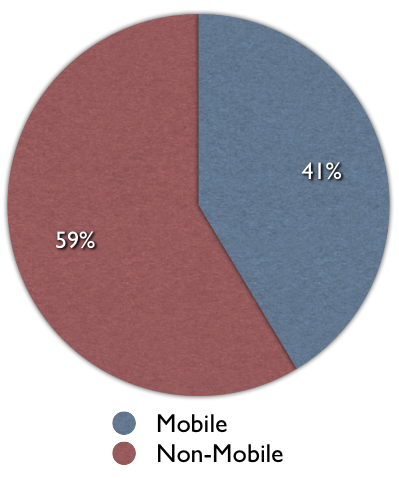 things people are doing on mobile devices. As I often do, I decided to turn to my social network and I asked my followers "what percent of your daily use of technology would you say is on mobile devices versus non-mobile?" The results were rather interesting. The mean for mobile use was 41.4 percent. That would suggest that we're approaching using mobile devices for nearly half of all our use of technology. I did notice that the range of percentages was also rather high so I checked the median which was 35 percent. That finding reinforced my suspicion that a subset of people use mobile almost exclusively.
things people are doing on mobile devices. As I often do, I decided to turn to my social network and I asked my followers "what percent of your daily use of technology would you say is on mobile devices versus non-mobile?" The results were rather interesting. The mean for mobile use was 41.4 percent. That would suggest that we're approaching using mobile devices for nearly half of all our use of technology. I did notice that the range of percentages was also rather high so I checked the median which was 35 percent. That finding reinforced my suspicion that a subset of people use mobile almost exclusively.
Given the significant proportion of our technology use that is mobile, I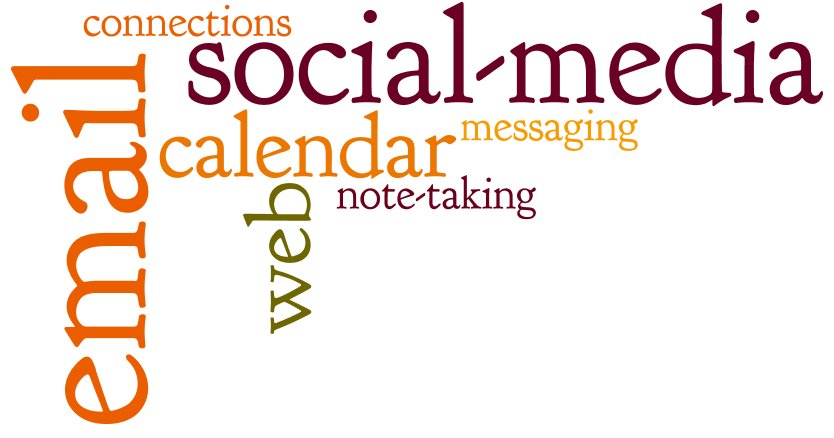 wanted to next find out what people are doing with their devices, particularly work-related use. I then asked "what are the top three work-related things that you do on your smartphone and/or tablet?" The results are shown in the Wordle on the right with the font size indicating greater prevalence of the activity. The most frequent work-related activities carried out on mobile devices include doing email, accessing social-media services, working with the calendar, and using a web browser. The prevalence of social-media as a work-related activity may appear to some as surprising. It must be realized however that I surveyed people via social-media services so the sample may be biased in that regard but nonetheless it is also likely the case that these services are increasingly being used for work-related purposes.
wanted to next find out what people are doing with their devices, particularly work-related use. I then asked "what are the top three work-related things that you do on your smartphone and/or tablet?" The results are shown in the Wordle on the right with the font size indicating greater prevalence of the activity. The most frequent work-related activities carried out on mobile devices include doing email, accessing social-media services, working with the calendar, and using a web browser. The prevalence of social-media as a work-related activity may appear to some as surprising. It must be realized however that I surveyed people via social-media services so the sample may be biased in that regard but nonetheless it is also likely the case that these services are increasingly being used for work-related purposes.
Lastly, I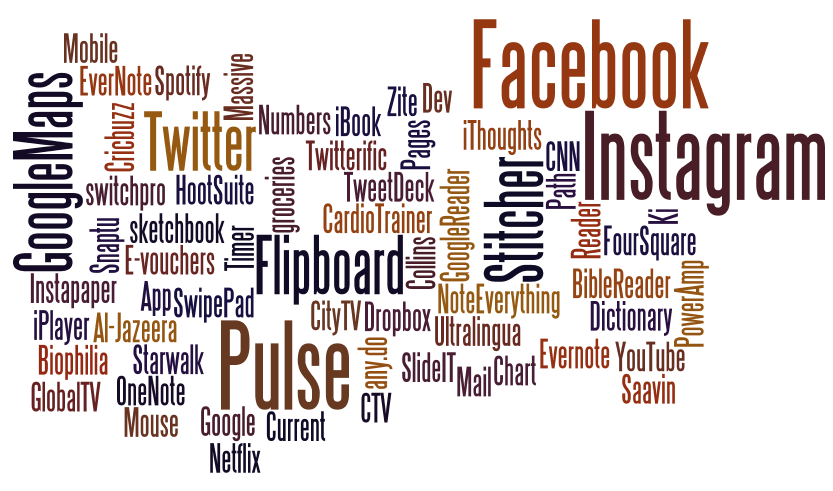 wanted to get a sense of what apps people use on their mobile devices and would recommend to others. In this case, I didn't restrict the question to work-related use but instead left it open to all apps. I asked "what are your favorite apps on your mobile devices that you would recommend to others?" The results are again shown using a Wordle on the right. The first observation that is immediately obvious from looking at the Wordle is the sheer diversity of apps with only a few standing out as used and recommended by many people. This perhaps shouldn't be surprising given the vast number of apps in the various app stores. It is interesting too that the most popular apps included Facebook, Instagram, Twitter, Pulse, Flipboard, and Google Maps. Respondents likely use the built-in apps for email, calendar, etc. so didn't report those. The vast majority of the apps they did mention are essentially apps for accessing social-media services and information aggregating services.
wanted to get a sense of what apps people use on their mobile devices and would recommend to others. In this case, I didn't restrict the question to work-related use but instead left it open to all apps. I asked "what are your favorite apps on your mobile devices that you would recommend to others?" The results are again shown using a Wordle on the right. The first observation that is immediately obvious from looking at the Wordle is the sheer diversity of apps with only a few standing out as used and recommended by many people. This perhaps shouldn't be surprising given the vast number of apps in the various app stores. It is interesting too that the most popular apps included Facebook, Instagram, Twitter, Pulse, Flipboard, and Google Maps. Respondents likely use the built-in apps for email, calendar, etc. so didn't report those. The vast majority of the apps they did mention are essentially apps for accessing social-media services and information aggregating services.
I didn't differentiate here between smartphone and tablet mobile devices. It may well be the case that the majority of these results are based on smartphone use predominantly and that additional types of use and types of apps would be found if we looked specifically at tablets. I plan to examine the use of tablets in a future blog post.
Back from the Life Habits Hiatus
Life sometimes gets busy. Mine got a lot busier than my normal busy over the past while which also resulted in an unplanned hiatus from my Life Habits podcast series. The podcast is my hobby and a particularly enjoyable passion of mine. However, when things get busy, our hobbies get squeezed and this one of mine did.
A staycation during the US Thanksgiving break allowed me to get caught up. I recorded an episode titled Life Lessons which was a companion to the previous blog post on this site about Steve Jobs. The blog post focused specifically on Steve's contributions to design while the podcast episode dealt more broadly with the advice and lessons we can glean from Steve's life.
I also just completed an interview episode titled "5 Lazy Ways to Get in Shape" with Marie-Josée Shaar.  She and Kathryn Britton recently published a great new book "Smarts and Stamina: The Busy Person's Guide to Optimal Health and Performance". My intereview with Marie-Josée covers a subset of the material in the book and includes advice to sleep all you need, to eat by design, to "do a mini", to not make it a big production, and to exercise on company time. I love how practical the advice is that she shares, the way she explains foundational concepts, the examples she provides, how she practices what she preaches, and how she clearly is living proof of the efficacy of the approach. Marie-Josée also knows of what she speaks in that she has a degree in Organizational Behavior from McGill University, a Master of Applied Psychology from University of Pennsylvania, and she's also certified as a Personal Trainer and is a Certified Nutrition and Wellness Consultant.
She and Kathryn Britton recently published a great new book "Smarts and Stamina: The Busy Person's Guide to Optimal Health and Performance". My intereview with Marie-Josée covers a subset of the material in the book and includes advice to sleep all you need, to eat by design, to "do a mini", to not make it a big production, and to exercise on company time. I love how practical the advice is that she shares, the way she explains foundational concepts, the examples she provides, how she practices what she preaches, and how she clearly is living proof of the efficacy of the approach. Marie-Josée also knows of what she speaks in that she has a degree in Organizational Behavior from McGill University, a Master of Applied Psychology from University of Pennsylvania, and she's also certified as a Personal Trainer and is a Certified Nutrition and Wellness Consultant.
I encourage you to check out these new episodes and let me know what you think.
Steve Jobs: Contributions to Design
Much has been said and written about Steve Jobs, particularly after his death.  I haven't said much until now because it affected me rather deeply and I also wanted to reflect more comprehensively about his contributions. I have had a professional and personal interest in Steve Jobs and Apple for years. As a result, I was pretty well aware of most things that had been written on the subject which wasn't an awful lot due to Steve and in turn Apple's famous position on privacy and secrecy. However, all that changed with the publication of Walter Isaacson's authorized biography titled simply "Steve Jobs". Having read Issacson's book as soon as it came out filled in the many gaps in our understanding of the man and the company. The book chronicled the brilliant and the bizarre aspects of Steve Jobs. It also helped bring into focus and further hone my perceptions of his contributions more generally as well as his contributions to design in particular.
I haven't said much until now because it affected me rather deeply and I also wanted to reflect more comprehensively about his contributions. I have had a professional and personal interest in Steve Jobs and Apple for years. As a result, I was pretty well aware of most things that had been written on the subject which wasn't an awful lot due to Steve and in turn Apple's famous position on privacy and secrecy. However, all that changed with the publication of Walter Isaacson's authorized biography titled simply "Steve Jobs". Having read Issacson's book as soon as it came out filled in the many gaps in our understanding of the man and the company. The book chronicled the brilliant and the bizarre aspects of Steve Jobs. It also helped bring into focus and further hone my perceptions of his contributions more generally as well as his contributions to design in particular.
First of all, Steve wasn't a designer. He was a visionary, a dreamer, a big picture thinker while at the same time being arrogant, passionate, and a fanatic about attention to detail. That's quite a combination, and one that is very rare. He would come up with brilliant new ideas, new combinations of old ideas, and old ideas made new again by doing them right. He had an eye for design and an eye for design talent. He inspired, promoted, enabled, challenged, and elevated designers and the role for design within an engineering company. After looking for design talent externally when he returned to Apple, Jobs discovered that he had an amazing designer inside the company, Jonathan Yve, typically referred to as Jony Yve. Steve promoted Jony to the position of Senior Vice President of Industrial Design and had him report directly to him. It is Jony and his team of industrial and user interface designers who are actually behind the design brilliance of Apple.
There are many very talented designers at many companies. Those companies have produced products that those designers knew weren't the best that they could possibly be. Those designers had to compromise their designs given a variety of common constraints such as time, money, and engineering. What those designers lacked was a design champion like Steve Jobs. A design champion who would generate ideas for the designers to explore, challenge the designers to do their absolute best design work, challenge the engineers to implement designs that seemed technically impossible, drive for perfection in the design and the implementation in the product at all cost literally, and would only deliver a product when it was "insanely great". His evangelism for design permeated outside the company too into his famous product launch performances during which he expounded on the design nuances of the product.
Steve Jobs raised the bar for design at Apple and showed that an engineering company can meet that high bar. He showed that great designers can be insanely great and produce industry transforming products when inspired, championed, challenged, supported, and rewarded. Steve also, in turn, provided a lesson for all other companies who want to achieve what Apple has achieved. I think Steve's legacy will not solely be what he did at Apple but what insight he provided to all others who in turn could learn from his example and could well improve the design of everything we see and touch. Thanks Steve.
Designing for Mobile Sites
Mobile devices are proliferating at an incredible rate. Designers of websites have to decide what experience they'd like to create for users of their sites and factor in what users prefer. SmartPhones are the real challenge given their screen size. Since the iPhone came out with its amazing screen and the ability to resize portions of the screen, I've come to prefer full websites rather than sites optimzed for the smaller screen. I prefer a three column website design with navigation in the left column, the main content in the center column, and additional information in the right column. I then double-tap the center column to enlarge the core content to make it easier to read.
That's my own personal preference but I wanted to learn what other people prefer. 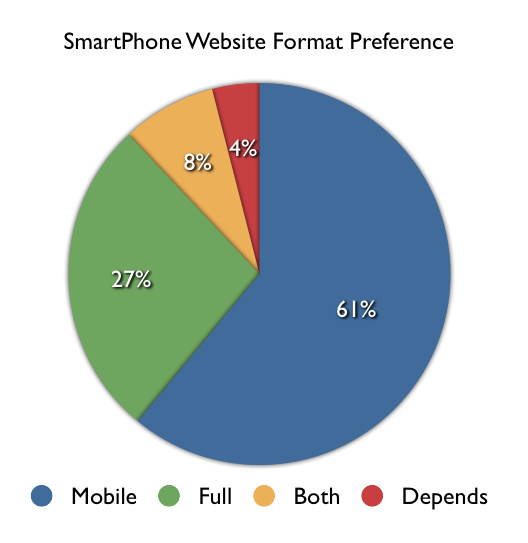 As usual, I consulted the social networks. I asked, "Do you prefer mobile-enabled or full versions of websites on our SmartPhone?" A total of 55 people replied and the results are shown in the visual on the right. A slight majority of respondents (61%) preferred sites to be optimized for the mobile device but a non-trivial number (27%) preferred the full site and a reasonable number wanted both (8%) and a very small number (4%) said that it depends. Given these results and the fact that many respondents felt quite strongly about their responses, it isn't immediately obvious what designers should do in order to provide users what they prefer. Although the majority preferred mobile enabled sites, many people expressed the concern that many sites that are optimized for mobile leave out information that is available on the full version of the site. The best advice therefore would be to provide a mobile version of the site that includes the same information as the full version, to also provide direct access to the full version for those who prefer that, and to save users' preferences for the next time they access the site.
As usual, I consulted the social networks. I asked, "Do you prefer mobile-enabled or full versions of websites on our SmartPhone?" A total of 55 people replied and the results are shown in the visual on the right. A slight majority of respondents (61%) preferred sites to be optimized for the mobile device but a non-trivial number (27%) preferred the full site and a reasonable number wanted both (8%) and a very small number (4%) said that it depends. Given these results and the fact that many respondents felt quite strongly about their responses, it isn't immediately obvious what designers should do in order to provide users what they prefer. Although the majority preferred mobile enabled sites, many people expressed the concern that many sites that are optimized for mobile leave out information that is available on the full version of the site. The best advice therefore would be to provide a mobile version of the site that includes the same information as the full version, to also provide direct access to the full version for those who prefer that, and to save users' preferences for the next time they access the site.
It should be pointed out that the question being addressed here was specific to viewing websites on SmartPhones and didn't go into tablets or apps which we may address in a future set of questions and blog post.
Early Impressions of Google+
I've been using Google+ during the early closed beta. You've got to hand it to Google that they know how to generate interest. Make a new service invitation only, invite the most well-know and prolific social media stars, and then give each person who comes on the service 150 invitations for their friends. Also, calling it an early beta gives them the opportunity to find, acknowledge, and fix numerous problems.
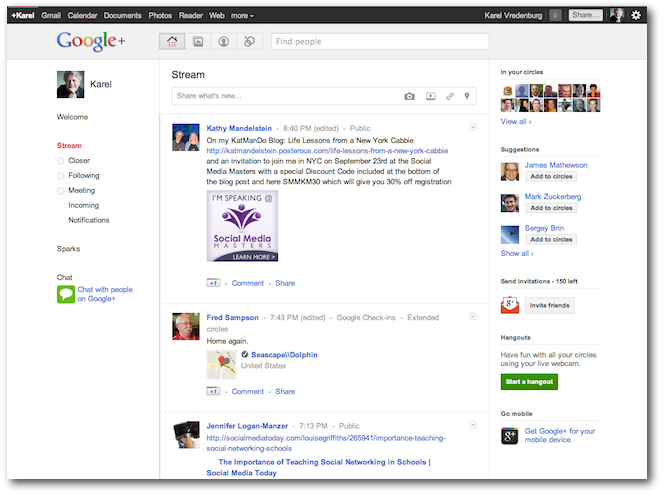
I was struck by its clean visual design that is airy and light. Not surprisingly, Google adopted the now standard social media (Facebook) design pattern regarding the layout and basic interaction of the service itself. Where they introduced some innovation was in the concept and design of circles. It makes perfect sense to simply use the commonly used term for circles of friends as the way of organizing people. They also included a really nicely designed and implented drag and drop interaction mechanism for adding people to circles. However, moving people from one cirlce to another and having them no longer in the first circle isn't obvious. Google+ has improved upon Facebook's mechanism for directing updates to particular circles of friends. However, I worry that if this feature is used too much that we'll lose the wonderful diversity that currently exists on social networks. My biggest concern regarding Google+ is that social networking services are really only enablers of social interaction and as such are only as good as the people using them. If virtually nobody uses the service or if only one type of user uses it, then it loses its appeal. The early adopters of Google+ are the tech enthusiasts and tech stars. They tend to like it because they're seeing so much engagement from likeminded individuals. However, in order to be highly successful, Google+ will have to attract the less tech savy that just recently finally joined Facebook. That crowd is much less likely to move to another system no matter how good the tool turns out to be. Of course, Facebook isn't standing still either and the features that are currently more desireable on Google+ could quite easily be adopted by Facebook.
Those are my early impressions on Google+. However, I wanted to hear the views of others too so I posted the following tweet on my @IBMDesign account, "If you've tried it, what do you think of the design of the latest social networking site Google+?" and here are the replies.
- G+ is very nice. Unfortunately they went about things the wrong way if they think they're going to switch fb users over...
- Looks promising, but it still needs to mature a bit, particularly with regards to its mobile interfaces.
- Pretty aweful, constantly having to scroll past pages of comments on things, stuff moves while reading/watching etc
- Clean, easy and intuitive, it's gonna kick some asses at Facebook
- Easy to use, and nice to have a circles.
- Screens are very sparse, almost unstructured. The UI for assigning people to circles is nice.
- They reinvented the wheel with additional spokes, the thing is, a wheel can run without the addons too
- It's honestly mediocre. The revolutionary features just aren't enough to drag the fickle social networking audience off FB yet.
- From 1 - 5 (5 being highest sat) I'd say 3.5
- FB is just a social network, G+ is going to give a new whole experience to users, video, chat, social sharing in theirs homepages
A quick sentiment analysis yields 40% positive, 50% neutral, 10% negative toned comments. So, it is still in early beta so we'll have to continue to watch Google+ as it develops further.
Innovations in Apple's OS X Lion
I downloaded the latest version of the Apple computer operating system - OS X Lion - the day it came out and have used it since. It has a number of unique design elements in it that I think deserve some analysis.
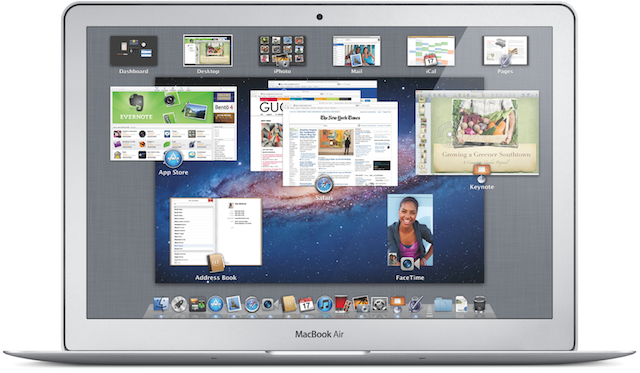
Install: The most dramatic innovation you first experience is that the installation of this version of the operating system isn't done with CD/DVDs, it doesn't involve going to a website, providing a bunch of parameters, downloading it and then trying to find it to start the install. No, Apple has made the purchase and installation of the new OS dead simple by using its Mac App Store. The App Store itself is noteworthy in its own right as an amazing advance in the simplification of human-computer interaction. To install Lion, you simply click on the $29.95 price button which then turns to the install button after which you see the familiar animation indicating that the download has begun. After it downloads, you simply complete the install and you're done. By keeping the price so low and making the installation so simple and painless, Apple also ensures that virtually everyone will upgrade. That, in turn, keeps systems secure, makes it easier for developers to use the latest features knowing that users will be able to use them, and it also makes a lot of money for Apple given the volume of sales.
Features: The Lion release includes a number of enhancements to individual apps and the ways specific aspects of the OS works. I love using FaceTime and really appreciate its ability to use HD, the new ability to flip between landscape and portrait mode, and the full screen view. The experience of having a FaceTime session with someone using HD and full screen is almost like being there. I like the enhancements to the Launchpad and Mission Control but still think they could be even further improved. I use Preview a lot, mostly for working with screen captures. I noticed in Lion that Preview can actually now add digital signatures to PDF documents by holding the signature up to the camera. Cool. Although I haven't use it yet, the ability to simply detect other Macs and send files to them via AirDrop also looks to be useful and efficient.
Pervasive Enhancements: While the individual features are interesting and valuable, it is in the OS wide pervasive enhancements where I see the real innovation. It is clear that Apple is trying to create a simple, natural, intuitive, and consistent user experience for all of its devices. Also noteworthy is the fact that they are designing for the novice user first with the most important and pervasive devices. The iPhone and iPad are computers for all people, not just ones that have been using more traditional computers. Apple is therefore trying to create and is being insanely successful at doing so, a new default user experience for all devices. While it is leading in this with its iOS mobile operating system user interface, the Lion release of its traditional computer brings its user interface in line with the iOS one.
The direction of scrolling is a perfect example. With the Lion release, the default scrolling gesture and action is now consistent with that of iOS. This is jarring at first and must have led to millions of Mac users being pretty clumsy and unproductive for a while after installing Lion. However, once you get used to it, the change makes so much sense. If you aren't yet used to the change, I found simply imagining the screen as a piece of paper that you're moving helped me make the transition. Full screen apps are another Lion enhancement that brings parity with iOS. I don't typically use anything in full screen mode because I also have a large screen but then I'm not the target audience either. I only use this feature if I'm reading a document or something that I'd like to be able to focus and get rid of visual distractions. Auto save is another feature that makes so much sense and is perfect for the notice user. I quite like it but found that I had to change my workflow to prevent losing work. For example, I often create presentations by starting with an existing one and then modifying it. In Lion, you have to explicitly make a duplicate first or else you'll be modifying the original presentation. The multi-touch gestures take a bit of getting used to but once you do, I think they're incredibly useful and efficient.
Interestingly, two of the enhancements I most appreciate in Lion aren't typically talked about in reviews. I work with designers every day and review designs typically in the form of screen shots. When I've tried to hone in on the visual and colors in the screen shots I've always been distracted by what appeared to look like light blue pieces of rope. Of course those gaudy visuals were in fact the OS X scroll bars. I always thought it strange when Apple is so good at design, that they so messed up that aspect of their OS design. I fixed the problem somewhat previously by selecting the grey OS X theme but I was delighted to see that Lion now not only uses a much smaller grey scroll bar as the default, it also has adopted the iOS approach to only showing a scroll bar when the user wants to scroll. These changes have really cleaned up the OS user interface. The last enhancement I'd like to mention is virtually never mentioned or at least explained by Apple at all. However, it has made a significant difference in my productivity. That change has to do with Apple adopting the Microsoft Windows method of resizing windows. After having moved to the Mac, I could never understand why OS X forced users to resize windows by grabbing the bottom right corner only. The Windows world has always had the ability to resize from any corner or side of a window. It's nice to see that Apple is willing to make changes like this even though they don't like talking about them.
Overall, I've been very pleased with OS X Lion both as a user and also as a member of the industry that will benefit from the ways that Apple is driving levels of design never seen previously.
Keep Old Media Out of New Media
I enjoy listening to and creating podcasts. To me they represent what is truly unique and good about new media. I was therefore taken aback when I was listening to one of my favorite podcasts, Stuff You Should Know, and heard the hosts read a letter from a listener by the name of Katie. This listener was from old media and criticized everything I believe is special about the new media as exemplified by Josh and Chuck's very successful podcast series. She thought the podcast should be more polished, more thoroughly edited, and could do without the delightful exchanges between the two hosts. The essence of her argument was that the podcast should conform to the style, format, and content of old media. While I'm sure she meant well, I couldn't disagree more with her arguments. And it got me thinking about a trend that I'm seeing with new media as it is increasingly taken over by old media.
good about new media. I was therefore taken aback when I was listening to one of my favorite podcasts, Stuff You Should Know, and heard the hosts read a letter from a listener by the name of Katie. This listener was from old media and criticized everything I believe is special about the new media as exemplified by Josh and Chuck's very successful podcast series. She thought the podcast should be more polished, more thoroughly edited, and could do without the delightful exchanges between the two hosts. The essence of her argument was that the podcast should conform to the style, format, and content of old media. While I'm sure she meant well, I couldn't disagree more with her arguments. And it got me thinking about a trend that I'm seeing with new media as it is increasingly taken over by old media.
Right after I listened to that episode of Stuff You Should Know, I finished listening to Tim Wu's book "The Master Switch: The Rise and Fall of Information Empires". I would recommend that anyone interested in the history of information empires and an insightful analysis of the trends, read Tim's book. The book points out that previous information innovations cycled between decentralization and centralization. The internet and new media in general, according to the author, has thus far not repeated the trend evidenced during previous introductions of new information technologies. However, I think we're starting to see wonderful decentralized web and new media attempting to be taken over by old media and thus becoming more centralized. I was even approached by old media proposing to convert my Life Habits podcast series into a syndicated terrestrial radio program. Of course, the podcast would have had to change to conform to the old media format and style which in my view would have fundamentally changed it's essential character. When I mentioned this to friends, they were impressed that old media came calling. However, I find it strange that people still consider being asked to contribute to old media having "made it". To me, being successful with a piece of new media means having a lot of people actually download it, provide positive ratings on it, and having it rank highly on iTunes. I think it would be a shame if we all went back to the old media format and characteristics because it would mean losing what is truly special about new media (thanks to Pete Price for the above photo via Creative Commons).
IBM's Celebration of Service
The company I work for, IBM, has a long history, 100 years of it in fact. I blogged here previously about my experience working at IBM. The book that had a huge influence on me about IBM that I mentioned during that post told many stories about the character of the company that was initially instilled by Thomas J. Watson Sr. I find it interesting that an individual can have such an influence on a company. One of the qualities that Watson had himself and encouraged others to foster as well was service to communities and individual contributions to humankind. Those qualities certainly struck a chord with me as I've always had that view of the world too. Among other things that I have done and still do today, I'm most proud of my Life Habits podcast series. It isn't part of my job and I don't get paid for doing it. In fact, I have to pay for the hosting to make it available. But that's all worth it because I'm trying to make my personal contribution to make other people's lives better in even small ways.
As part of IBM's Centennial Year activities, the company created a special "Celebration of Service" initiative which encouraged IBMers to continue to contribute back to society in keeping with the company's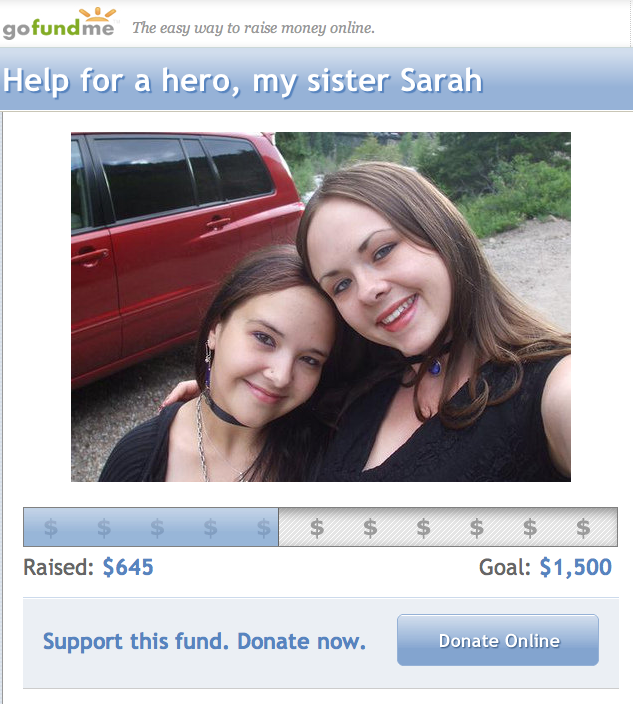 heritage in this regard. A specific day was identified, today, to specifically focus on a celebration of service. That got me thinking about what I may want to do over and above what I regularly do with my podcast. It then hit me that I'd recently received a Facebook group message from one of the long-time listeners of my podcast.
heritage in this regard. A specific day was identified, today, to specifically focus on a celebration of service. That got me thinking about what I may want to do over and above what I regularly do with my podcast. It then hit me that I'd recently received a Facebook group message from one of the long-time listeners of my podcast.
She told of the difficulties that her family had been experiencing lately. Her youngest daughter just had her second kidney transplant five weeks ago and received the kidney from her oldest sister. Unfortunately, the older sister developed an infection at the surgery site and now has to stay in hospital for longer than predicted. To make things even worse, the listener's husband had a heart attack a few days after his daughters had their surgery. Money is now really tight in their family and the son in the family decided to set up a page on gofundme.com to try to help his sister. The site is a great new way to collect money for this type of worthy cause. I contributed at the site shortly after reading the Facebook message and would like to take this opportunity to ask you to do so as well. Just go to the URL gofundme.com/help-sarah-heal and follow the instructions on the site. At the time of this writing contributions have taken the family half way to their goal. Let's try to rapidly get them the rest of the way there. Thanks for considering my request.
Twitter and "The Squeaky Wheel"
Twitter is great for connecting people and ideas. I've described my Twitter versus Facebook experiment on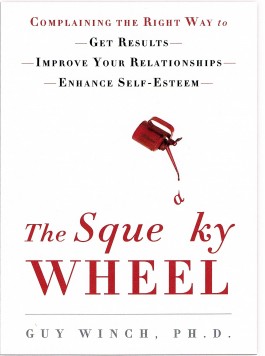 this blog previously which showed that Facebook was far superior in terms of the degree of interaction and engagement compared with Twitter. However, I'm finding benefits that are unique to Twitter. While Facebook is good for reconnecting with old friends, I'm finding a particularly valuable benefit of Twitter is meeting interesting new people and engaging with them. A case in point is Dr. Guy Winch and his book "The Squeaky Wheel: Complaining the right way to get results, improve your relationships, and enhance self-esteem". Guy followed up on a Tweet I sent out about a Life Habits podcast episode which led to a DM discussion about his book. He subsequently sent me the book. I read it, loved it, and suggested to Guy that he be a guest on my podcast. We just did that podcast together with Guy providing some insightful quotes about complaining effectively and going through a top 10 list of the essence of the material in his book. The advice he gave in the podcast is practical and extremely valuable if you only listened to the podcast and took action on his advice during it. Of course, you'll get even more value if you buy and read his book. You can listen to the podcast episode via iTunes, on the shownotes site, or you can discuss it on the new Facebook page. You can also visit Guy's site to learn more about him and how to get hold of his book.
this blog previously which showed that Facebook was far superior in terms of the degree of interaction and engagement compared with Twitter. However, I'm finding benefits that are unique to Twitter. While Facebook is good for reconnecting with old friends, I'm finding a particularly valuable benefit of Twitter is meeting interesting new people and engaging with them. A case in point is Dr. Guy Winch and his book "The Squeaky Wheel: Complaining the right way to get results, improve your relationships, and enhance self-esteem". Guy followed up on a Tweet I sent out about a Life Habits podcast episode which led to a DM discussion about his book. He subsequently sent me the book. I read it, loved it, and suggested to Guy that he be a guest on my podcast. We just did that podcast together with Guy providing some insightful quotes about complaining effectively and going through a top 10 list of the essence of the material in his book. The advice he gave in the podcast is practical and extremely valuable if you only listened to the podcast and took action on his advice during it. Of course, you'll get even more value if you buy and read his book. You can listen to the podcast episode via iTunes, on the shownotes site, or you can discuss it on the new Facebook page. You can also visit Guy's site to learn more about him and how to get hold of his book.
Design Talk - That Looks Pretty!
I've always been interested in the words and phrases people use to describe design. 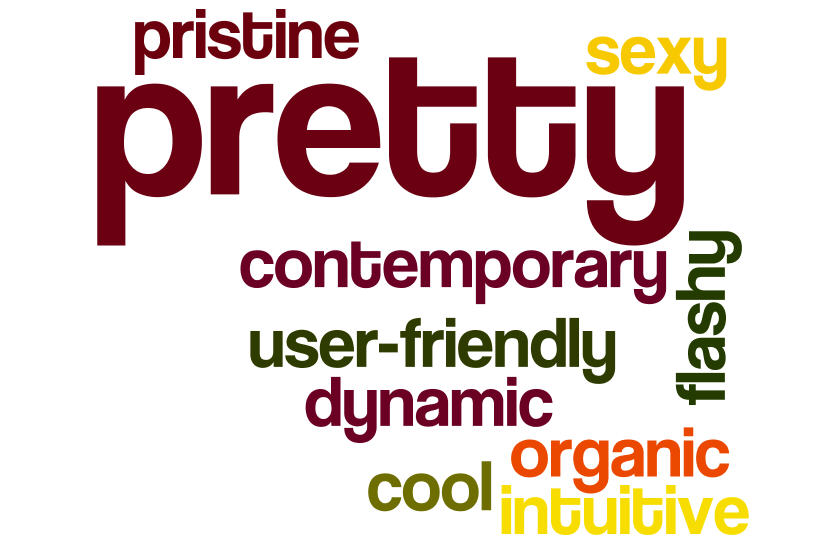 With design becoming increasingly important, people are also discussing it more often too. I listen to a lot of podcasts and some of them also include reviews of apps, websites, and software tools. I'm struck by the range of terms that are used to describe designs and I'm sometimes taken aback at my own negative reaction to the use of particular words usually by non-designers. Of course, everyone should be able to use whatever words they like to describe their impression of a design much like they can regarding anything else, right? Well, when you think about it, many other things are described using language that is quite specific and it is considered booish to use other language. Consider the words used to describe the taste, smell, and look of wine. Words like bouquet, dry, lively, fruity, bull-bodied, legs, robust, and woody. These are terms that are accepted as appropriate to use in describing wine. I decided to check with my Twitter followers and posted the question, "what's your favorite pet peeve about the words that people use to describe design?" The responses I received are shown in the wordle shown above (I created it using Jonathan Feinberg's Wordle creation tool). As you can see, the word that people dislike the most when used to describe design is "pretty". Interestingly, that happens to be my own least favorite word too. I find that it cheapens or demeans the design. Other words that people mentioned included, "sexy, pristine, flashy, contemporary, user-friendly, dynamic, cool, organic, and intuitive."
With design becoming increasingly important, people are also discussing it more often too. I listen to a lot of podcasts and some of them also include reviews of apps, websites, and software tools. I'm struck by the range of terms that are used to describe designs and I'm sometimes taken aback at my own negative reaction to the use of particular words usually by non-designers. Of course, everyone should be able to use whatever words they like to describe their impression of a design much like they can regarding anything else, right? Well, when you think about it, many other things are described using language that is quite specific and it is considered booish to use other language. Consider the words used to describe the taste, smell, and look of wine. Words like bouquet, dry, lively, fruity, bull-bodied, legs, robust, and woody. These are terms that are accepted as appropriate to use in describing wine. I decided to check with my Twitter followers and posted the question, "what's your favorite pet peeve about the words that people use to describe design?" The responses I received are shown in the wordle shown above (I created it using Jonathan Feinberg's Wordle creation tool). As you can see, the word that people dislike the most when used to describe design is "pretty". Interestingly, that happens to be my own least favorite word too. I find that it cheapens or demeans the design. Other words that people mentioned included, "sexy, pristine, flashy, contemporary, user-friendly, dynamic, cool, organic, and intuitive."
So, if these are the words that people don't like hearing when they are used to describe design, what words do they like to hear? I wondered that too so again asked my Twitter followers, this time saying, "we previously discussed pet peeves regarding words used to describe design. What words do you prefer people to use to describe design?"
The responses were of three types and incluced the following:
User Utterances:
- I don't have to think
- I know exactly what to do here
Client/Developer Utterances:
- Anything as long as it starts with "you/your" instead of "our"
- None, stop talk about it and actually make something
Design Attributes/Descriptors:
- Transparent
- Efficient
- Uncluttered
- Way
- Expressing form
- Elegant
- Clean
I rather liked those responses and will keep them in mind when I'm talking design and suggest that you consider them too. Thanks so those who provided their input.
Life Habits is on Facebook
Listeners of my Life Habits podcast have requested that I create a Facebook page for the series. Thus far, I've just had listeners join my personal Facebook page. However, given the interest and the opportunity to use the space to provide updates, photos, and behind-the-scenes information, I've now created a dedicated Facebook page. If you listen to the podcast, please visit the Life Habits podcast page on Facebook and click the "Like" button. I look forward to interacting with you over on the page. Thanks!
I've just had listeners join my personal Facebook page. However, given the interest and the opportunity to use the space to provide updates, photos, and behind-the-scenes information, I've now created a dedicated Facebook page. If you listen to the podcast, please visit the Life Habits podcast page on Facebook and click the "Like" button. I look forward to interacting with you over on the page. Thanks!
Designing Inside Chaos
I've been looking at a lot of screen shots lately that a variety of people have sent me. The design of some of the websites and web apps have been outstanding with just the right subtle balance of muted colors, nuanced typography, and sophisticated rendering of accent visuals. But I'm almost not able to see those designs at times because I'm virtually blinded by the distracting clashing browser themes/personas. All the work that went into the website and app designs seems to be wasted and lost due to the overpowering visual distraction and chaos around it.
That got me thinking about how often that may happen to great designs in the wild. I therefore asked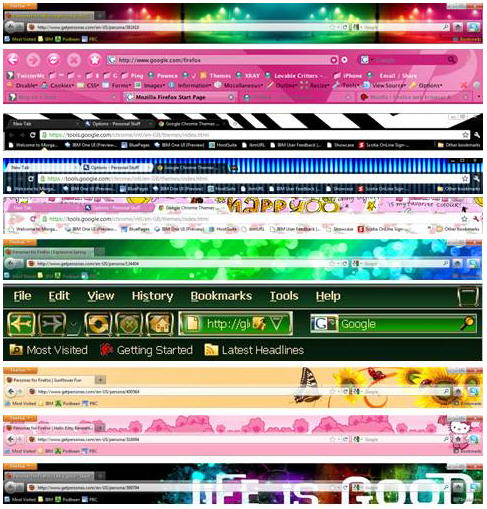 my Twitter followers and Facebook friends to tell me whether they had changed the default theme/look of their primary browser. The results indicated that 69% of them had modified the theme/look settings. Some also indicated they had systems that automatically changed their theme/persona weekly. While I'm sure that my friends and followers have good taste, it got me thinking about what types of themes/personas are in fact available. I checked out what was available and captured them into the collage shown on the right. As you can see, there is virtually every color combination, visual flourish, and even typography. Browser makers are attempting to provide more user choice and allowing users to customize their electronic environment. Designers, however, need to figure out how to design inside all of this visual chaos.
my Twitter followers and Facebook friends to tell me whether they had changed the default theme/look of their primary browser. The results indicated that 69% of them had modified the theme/look settings. Some also indicated they had systems that automatically changed their theme/persona weekly. While I'm sure that my friends and followers have good taste, it got me thinking about what types of themes/personas are in fact available. I checked out what was available and captured them into the collage shown on the right. As you can see, there is virtually every color combination, visual flourish, and even typography. Browser makers are attempting to provide more user choice and allowing users to customize their electronic environment. Designers, however, need to figure out how to design inside all of this visual chaos.
Many designers aren't even aware that their designs are often living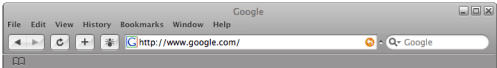 within this world of visual chaos because they typically use Macs. And how much can you customize the Safari browser on the Mac? Well, you can't, without getting additional 3rd party tools to hack the system. I would suggest, therefore, that designers come up with designs that take into account the range of browser theme/persona customizations and that they also move over to a PC everyone once in a while to see what their designs will look like in the majority of browsers in use.
within this world of visual chaos because they typically use Macs. And how much can you customize the Safari browser on the Mac? Well, you can't, without getting additional 3rd party tools to hack the system. I would suggest, therefore, that designers come up with designs that take into account the range of browser theme/persona customizations and that they also move over to a PC everyone once in a while to see what their designs will look like in the majority of browsers in use.
Getting Healthy
I've been thinking lately about the importance of being healthy. The impact on longevity, quality of life, and even the planet. The feedback I've been getting on my Life Habits podcast reinforces that a lot of other people are thinking about their health and improving it too. I had created podcast episodes some time ago on health topics but decided in response to listener questions to put together a few deeper sessions on the topic. I did a session with Marie-Josee Shaar on Sleep, Mood, Food, and Exercise (iTunes, website), and a further drill-down on Sleep (iTunes, website) and other on Exercise (iTunes, website) with Marie-Josee. I recorded a self-guided audio instruction session on progressive muscle relaxation (iTunes, website) and recently published an episode on adopting a plant-based diet and lifestyle with Dilip Barman (iTunes, website). I'd also like to recommend some iPhone apps that are particularly good at promoting health including MyFitnessPal (iTunes) and Get Running (iTunes). As John F Kennedy said, “Physical fitness is not only one of the most important keys to a healthy body, it is the basis of dynamic and creative intellectual activity.” And as Julius Erving rightly pointed out, "If you don't do what's best for your body, you're the one who comes up on the short end."
Habits podcast reinforces that a lot of other people are thinking about their health and improving it too. I had created podcast episodes some time ago on health topics but decided in response to listener questions to put together a few deeper sessions on the topic. I did a session with Marie-Josee Shaar on Sleep, Mood, Food, and Exercise (iTunes, website), and a further drill-down on Sleep (iTunes, website) and other on Exercise (iTunes, website) with Marie-Josee. I recorded a self-guided audio instruction session on progressive muscle relaxation (iTunes, website) and recently published an episode on adopting a plant-based diet and lifestyle with Dilip Barman (iTunes, website). I'd also like to recommend some iPhone apps that are particularly good at promoting health including MyFitnessPal (iTunes) and Get Running (iTunes). As John F Kennedy said, “Physical fitness is not only one of the most important keys to a healthy body, it is the basis of dynamic and creative intellectual activity.” And as Julius Erving rightly pointed out, "If you don't do what's best for your body, you're the one who comes up on the short end."
What's Interesting to Different Cultures?
My Life Habits podcast series is often included in the top 10 list of most popular podcasts in the self-help category on iTunes. I'm so gratified and humbled when I see those numbers. I don't check them all that often largely because it is actually quite difficult to do but what is most interesting to me is how the popularity differs by country. As you probably know, the iTunes store is organized by country. As a result, all rankings, ratings, and comments are shown separately per country. The podcast as a whole is typically popular in Canada, the US, the UK, and Australia. Interestingly, it is also popular in countries like India, the Dominican Republic, South Africa, and Singapore. The iTunes ranking algorithm appears to run constantly and results are updated several times per day. When I've periodically looked at this, it seemed to me that the popularity ranking differred per country depending on the latest podcast episode topic.
To determine whether certain topics are of greater or lesser interest to certain countries, I had a look at one of the tables that are presented in iTunes which shows the most popular episodes in that country. Here are the results for Canada, the US, and India.
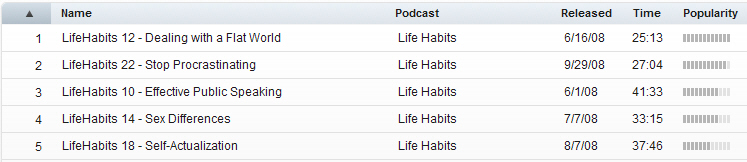 Canada
Canada
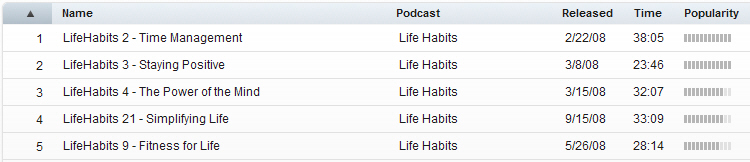 United States
United States
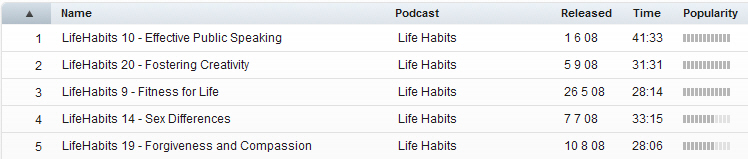 India
India
You've probably noticed that the results are heavily weighted toward podcast episodes that have been out the longest as they've had the greatest opportunity to be downloaded. However, the differences in the topics are nonetheless interesting to examine.
I find it interesting that Canada, a country of relatively recent immigrants, finds the "dealing with a flat world" the most interesting. That episode addressed approaches to effectively and sensitively dealing with colleagues and friends of diverse cultures worldwide. Canadians are also interested in practical topics like stopping procrastination and developing effective public speaking skills, exploring sex differences, as well as broadening topics like self-actualization.
Time management is of greatest interest to Americans indicating perhaps that the challenges of balancing multiple priorities with time pressures are of particular concern to them. US listeners are also particularly interested in keeping a positive perspective on life, simplifying life, learning about becoming fit for the long term, and finding out about the various ways our mind has power over us and how we can control that power.
Effective public speaking is of greatest interest to listeners in India, a topic that was of some interest to Canadians as well. Indian listeners also shared an interest in sex differences with Canadian listeners and the topic of fitness with American listeners. Listeners in India had a unique interest in fostering creativity and further developing their capacity for forgiveness and compassion.
I find these cultural differences fascinating as I do the realization that people all over the globe actually listen to what I have to say. That's so cool! These findings also make me wonder whether there are certain topics that I haven't addressed on the podcast that may be of special interest to particular countries. If you have any such topics, please send me an email at lifehabits@gmail.com.
I'm an IBMer: Reflections on 100 Years
IBM celebrates its 100th birthday this year. I've been with IBM for almost a quarter of that time and the various anniversary activities around the centential have also led to some reflection on my part regarding my time with the company.
I never intended to work for IBM. It wasn't my career objective. I was targetting a career in music during my highschool years and a career as a Psychologist during my undergraduate and early graduate school years. Toward the end of graduate school I became intriqued by the human-computer interface largely through some experiences I was having in carrying out research in the lab which was controlled by software and hardware devices. My primary focus was on human information processing and in particular on the primacy of affective or emotional reactions to information displayed on the screen. I was looking for designs that optimized positive versus negative emotional reactions. I not only assessed self-report measures of affective reactions but also physiological measures like galvanic skins response and heart rate as well. In addition, I couldn't help but notice a powerful gender difference when I was hiring research assistants. The job simply involved operating a computer which presented different user interface elements and tracked physiolgical measurements. All of the eighteen applicants for the job were men despite the fact that the faculty had more women than men. Further investigation indicated that it was the use of a computer that was preventing many women from applying. This led me to examine the origins of the gender bias, to develop a computer phobia assessment instrument, and to design and comparatively evaluate user interfaces that were effective for even severely computer phobic women. I presented the findings from this research program at a conference and afterwards had several interviews with the press.
An IBMer heard one of the radio interviews, gave me a call, and asked me if I had ever thought of working for IBM. I told him honestly that I hadn't but that I was a huge fan of the company having just read a fascinating book about the history of IBM. I was not only impressed by the company's technical achievements and business success but also by its core principles and values. I recall reading a story in the book about what happened at a big company sales meeting when the CEO learned that one of the salesmen at the meeting had a wife at home about to deliver a baby and how the CEO called for a helicopter to immediately fly that IBMer home to be with his wife. There were many similar stories that painted a picture of a company that cared as much about its employees as its customers and stockholders. Based on that book, I agreed to an interview, accepted the job being offered to me, and privately gave myself a year to try out the company. Well, that year has now turned into twenty-three thus far.
As I reflect on those twenty-three years, I realize that my experience working for IBM has largely involved a realization of the promise of that book I read about the company so many years ago. I've had amazing managers throughout my career who have to a person lived those core IBM principles and values. I hope too that I have lived those principles and values in my role as a manager and employee. I've tried to do great work over the years and believe I've been appropriately rewarded for the work I've done. I've been approached by a number of other companies but have always decided to stay at IBM. There were some tough times and transformations the company had to go through too but throughout it all I'm still convinced that I'm working for the best company in the world. And that makes me proud to say that "I'm an IBMer."
It is with that pride that I've included a video here that tells the story of IBM's 100 year history. Enjoy.
Interactions on Facebook vs. Twitter
I've been on Facebook and Twitter for years and have written some six thousand tweets and countless (because they're not counted) Facebook updates. I typically get on social networks soon after they're available and do the same with digital gadgets. I have personal Facebook and Twitter accounts and IBM Design Facebook and Twitter accounts as well (the company Facebook account is handled by a member of my team, Scott Lewis). The follower/friend counts are as follows: Facebook personal account 350, Facebook company account 1,548, Twitter personal account 1,367, and Twitter company account 13,748.
(because they're not counted) Facebook updates. I typically get on social networks soon after they're available and do the same with digital gadgets. I have personal Facebook and Twitter accounts and IBM Design Facebook and Twitter accounts as well (the company Facebook account is handled by a member of my team, Scott Lewis). The follower/friend counts are as follows: Facebook personal account 350, Facebook company account 1,548, Twitter personal account 1,367, and Twitter company account 13,748.
I've been noticing a change in my use and enjoyment of these two social networking systems over the past few months. I tend to spend most of my social networking time on Facebook these days and only occassionally on Twitter. One of the reasons for preferring Facebook is the amount of interaction I typically have as well as the richness of content which includes photographs and videos. I also find that the interaction is richer with "likes" as well as comments. The fact that the discussion thread stays together and is visible is also key as is the fact that the discussion tends to go on for days and sometimes weeks. In contrast, replies on Twitter aren't kept together or visible, and then to only last for an hour or two. I find that Twitter is better at announcing things and sharing links which then get retweeted by others. The retweets are gratifying but not quite the same as a substantive conversation. Don't get me wrong, I have had good interactions on Twitter on both my IBM Design company account as well as on my personal one. There are people on Twitter whom I have great conversations with and while I enjoy those conversations, they aren't as frequent, deep, or lengthly as they are on Facebook.
I wanted to test my impression that I have more interactions on Facebook compared to Twitter so I conducted a mini experiment. I posted the following on Facebook, "Karel Vredenburg is conducting an experiment comparing Facebook and Twitter to see which has the most interaction. Let's see how many likes this update can generate. The same request will be made on Twitter. Thanks!" and the same, albeit slightly shortened text due to the 140 character limit was posted on Twitter, "I'm conducting an experiment comparing Facebook & Twitter to see which has the most interaction. Let's see how many replies we can generate." The results were that the update on Facebook generated 19 likes and the post on Twitter yielded 2 replies. When I thanked the 2 people on Twitter who replied, that led to three more replies from one of my Twitter followers. A post just prior to this about the same topic yielded 3 likes and 5 comments from different people on Facebook but no activity at all on Twitter.
I should point out that this is based on my own experience alone and likely also has something to do with the composition of friends and followers I have on the two systems. My Facebook friends are comprised of actual friends, family, colleagues, and a few listeners of my Life Habits podcast series. My personal Twitter account has a few friends and colleagues as followers but the remainder are people who linked to me but whom I really don't know at all outside of Twitter. The company accounts on Facebook and Twitter are naturally made up of virtually all people I don't know at all outside of these systems. However, that doesn't mean there isn't good interaction with those accounts, just that the interaction is less frequent per follower. I should mention that I've also been on Google's Buzz which did support threaded conversations and I'm also on LinkedIn with its update function. Neither of these systems has kept my interest in terms of interactions.
Of course all users will have a different experience with these systems because there are so many variables that can differ for any two people. I thought it interesting to hear the views of netcaster Leo Laporte on this topic. He has no use for Facebook other than being aware of its features in order to report on them and finds greater value in Twitter and, in fact, also preferred Google's Buzz but no longer uses that system.
I'd appreciate hearing about your experiences on these two social networking systems using the commenting system of this site. Interestingly, when I post links to my blog posts on Facebook and Twitter, I usually get comments within Facebook on the link rather than here on the blog.
Gestural Interfaces
I first saw gestural interfaces in university labs and demonstrated at conferences about twenty years ago. Back then, the user would have to wear what was called a "data glove" in order for the computer to sense the actions of the user. Then about four years ago Nintendo came out with the Wii which was the first commercial product to truly exploit a gestural interface. While you didn't have to have a data glove, you did have to hold onto a remote typically called a Wiimote. It was impressive at the time to experience a game system responding to the movement of the Wiimote you were holding. It was an impressive augmentation of the type of interactions users could have with technology. Users could play a game of bowling and other games which involved fairly course movements. Wii Fitness was also popular as it perfectly matched the characteristics of the interaction. Of course, hardcore games weren't very effective or successful on the platform.
glove, you did have to hold onto a remote typically called a Wiimote. It was impressive at the time to experience a game system responding to the movement of the Wiimote you were holding. It was an impressive augmentation of the type of interactions users could have with technology. Users could play a game of bowling and other games which involved fairly course movements. Wii Fitness was also popular as it perfectly matched the characteristics of the interaction. Of course, hardcore games weren't very effective or successful on the platform.
This Christmas season witnessed the introduction of two advances in gestural interfaces with Sony's Move and Microsoft's Kinect. Sony improved upon the Nintendo's Wii with being able to detect movement and positioning in all dimensions. However, it still requires a remote. Microsoft, on the other hand, took the technology one step further with its Kinect system. The Kinect has no remote at all. It's as if it's designers watched the Tom Cruise movie, Minority Report, and tried to recreate the interaction styles within it. You move your hand up and down to navigate through a list of items and select an item by waving your hand to the left. The system can also recognize you by name. You can also give it voice commands. All of this certainly pushes the envelope in terms of user interface interaction action methods and styles. Similar to the Wii though, the range of games that can be played using the technology is limited. The game Dance Central is particularly well suited to the technology's capabilities.
navigate through a list of items and select an item by waving your hand to the left. The system can also recognize you by name. You can also give it voice commands. All of this certainly pushes the envelope in terms of user interface interaction action methods and styles. Similar to the Wii though, the range of games that can be played using the technology is limited. The game Dance Central is particularly well suited to the technology's capabilities.
So, what's the significance of these technological advances in gestural interfaces? Do they simply provide a better way of interacting with a limited number of games on game systems largely used by kids? I believe that we're just entering an incredibly exciting period during which all kinds of interaction methods and styles will be applied in a variety ways to a wide range of products. The applications we're seeing today are really only a proof of concept for these technologies. I believe that we'll see more nuanced uses of these technologies for particular situations and use cases. For example, while you might use a touch interface for creating content (as I am doing now writing this on my iPad), you might use a gestural interface for demonstrating or presenting content as you stand in front of a group of people. You may also use voice to select a song to play on your car's sound system but use gesture to change the volume or balance. I'm delighted to see the introductions of these technologies in the environments they are today but I'm excited to imagine the endless possibilities of combinations of them in the future.
iMentoring: Technology-Enabled Self-Improvement
I was interviewed recently for an article in Pursuit Magazine about my Life Habits podcast series. That piece and a comment from a listener that I read in the Australian iTunes store got me thinking about the changes taking place in the ways in which people can go about improving themselves. In the not so distant past, the options you had for getting help for improving yourself were limited to finding and then visiting with a personal life coach or mentor (often a Psychologist in private practice), buying a book on a subject that you wanted to improve upon, or sending for CDs or audio tapes that you learned about from ads in magazines or on television. While these types of self-improvement still exist and can be quite useful, people aren't limited to only these for-fee options. People can now use their Smartphone or iPod type portable audio player to find and play thousands of podcasts on a wide variety of self-improvement topics. Listener Toni in Australia points out a key benefit of podcasts like mine, "...you get the feeling that he is your own personal coach/mentor." Despite using a fairly impersonal communication mechanism, listening to podcasts particularly when using headphones can often give the listener an intimate connection to the person on the podcast which has the effect of reinforcing the messages being given and making them more personal. In addition, the podcasts are free, come out with a new episode on a regular basis, and the best of them encourage two-way communication and a feeling of community.
and a comment from a listener that I read in the Australian iTunes store got me thinking about the changes taking place in the ways in which people can go about improving themselves. In the not so distant past, the options you had for getting help for improving yourself were limited to finding and then visiting with a personal life coach or mentor (often a Psychologist in private practice), buying a book on a subject that you wanted to improve upon, or sending for CDs or audio tapes that you learned about from ads in magazines or on television. While these types of self-improvement still exist and can be quite useful, people aren't limited to only these for-fee options. People can now use their Smartphone or iPod type portable audio player to find and play thousands of podcasts on a wide variety of self-improvement topics. Listener Toni in Australia points out a key benefit of podcasts like mine, "...you get the feeling that he is your own personal coach/mentor." Despite using a fairly impersonal communication mechanism, listening to podcasts particularly when using headphones can often give the listener an intimate connection to the person on the podcast which has the effect of reinforcing the messages being given and making them more personal. In addition, the podcasts are free, come out with a new episode on a regular basis, and the best of them encourage two-way communication and a feeling of community.
A lot of people can be helped world-wide using podcasts. My own is popular in the major English speaking countries like the US, Canada, Australia, and the UK but increasingly it is also on the top 10 list of podcasts in countries like India and Singapore. Electronic delivery of mp3 files via iTunes makes all of this possible. It is quite phenomenal the increase in reach that these technologies afford and, in turn, the ability to have huge populations of listeners glean the benefits of these programs.
Of course, not all improvement can be self-improvement.  Mandy KloppersCertain problems still require one-on-one attention from a professional. In the case of my podcast, I only provide the podcast material myself but I regularly invite guests to join me on particular episodes to address topics on which they are experts. Those guests thus far have been professionals who also provide individual counselling in their offices as well as technology-mediated sessions. UK Psychologist Mandy Kloppers does it all. She runs Mandy Jane - Life Design and has consulting rooms in Woking, Surrey, UK, but also provides counseling by phone, email, text, and Skype. She specializes in personal relationships, depression, anxiety, and self-improvement/personal development. US-based Marie-Josée Shaar runs Smarts and Stamina which is dedicated to providing "accessible, high-quality, scientifically-based healthy mind, body, and productivity information" to help "cultivate
Mandy KloppersCertain problems still require one-on-one attention from a professional. In the case of my podcast, I only provide the podcast material myself but I regularly invite guests to join me on particular episodes to address topics on which they are experts. Those guests thus far have been professionals who also provide individual counselling in their offices as well as technology-mediated sessions. UK Psychologist Mandy Kloppers does it all. She runs Mandy Jane - Life Design and has consulting rooms in Woking, Surrey, UK, but also provides counseling by phone, email, text, and Skype. She specializes in personal relationships, depression, anxiety, and self-improvement/personal development. US-based Marie-Josée Shaar runs Smarts and Stamina which is dedicated to providing "accessible, high-quality, scientifically-based healthy mind, body, and productivity information" to help "cultivate Marie-Josée Shaar a positive work environment that promotes productivity, engagement, and innovation" by empowering clients "to make their best, most significant contributions everyday at work, at home, and in the world". Marie-Josée provides training to companies, counseling to individuals. and writes a great short newsletter.
Marie-Josée Shaar a positive work environment that promotes productivity, engagement, and innovation" by empowering clients "to make their best, most significant contributions everyday at work, at home, and in the world". Marie-Josée provides training to companies, counseling to individuals. and writes a great short newsletter. 
To participate in this iMentoring experience you simply need to subscribe to the Life Habits podcast within iTunes or go to the shownotes site. Recent episodes have included ones on taking things too personally and improving sleep. The latter episode was with Marie-Josée, and new episodes with Mandy and with Kathryn will be recorded very soon. Of course, don't limit yourself to my Life Habits podcast series, I'd suggest you check out the other fine self-improvement podcasts that are available as well and enjoy iMentoring.
Cultural Influences on Design
I just returned from a two week trip to China. I was a keynote speaker, along with others like Don Norman and Bill Buxton, at the User Friendly 2010 Conference in Nanjing. The theme of this Usability Professionals Association International Conference was "Embracing Asian Culture". A number of the speakers addressed the theme by discussing the various ways they incorporated cultural differences across the globe into their product designs. My presentation also included some material on the ways we go about understanding users in various parts of the world and the ways we address any cultural differences. After the conference, I spent some time in other Chinese cities like Beijing, Shanghai, and Suzhou as well as traveling between them. I observed what people wore, what phones they used, and what was available in their stores.
Usability Professionals Association International Conference was "Embracing Asian Culture". A number of the speakers addressed the theme by discussing the various ways they incorporated cultural differences across the globe into their product designs. My presentation also included some material on the ways we go about understanding users in various parts of the world and the ways we address any cultural differences. After the conference, I spent some time in other Chinese cities like Beijing, Shanghai, and Suzhou as well as traveling between them. I observed what people wore, what phones they used, and what was available in their stores.
I used to be of the view that companies should do everything they can to understand cultural preferences and then come up with designs that incorporate these preferences. My experiences in China have led me to think that we need a hybrid approach that involves addressing cultural preferences under certain circumstances and not under other circumstance.
An observation of the mobile phones that are most desired and the clothing fashions that have the greatest influence in China suggests that traditional colors and styles don't much matter with regard to these products. Black iPhones are everywhere as are clothes fashions that originate in Italy. However, store displays and their electronic equivalents exhibit what to Western eyes looks to be overwhelming and chaotic arrangements of products. The results of a fascinating research study that was presented at the conference may provide some insights into why this aspect of design may have a deep-seated basis in culture. The study by Takahiko Masuda et al., (2008) entitled, "Placing a Face in Context: Cultural Differences in the Perception of Facial Emotion" showed different groups the same two sketches of five students with one in the center who's facial expression didn't change but the other four students' expressions where happy in one and sad in the other version of the sketch. When the sketches were shown to North American subjects and asked to say whether the main character was happy or sad in each, the typical response was that there was no difference in the two sketches. Asian subjects, on the other hand, tended to respond that the main character was happy or sad when the others in the sketch were depicted as having these emotions. When I first saw the two pictures I laughed to myself thinking that the pictures were identical. I'm a typical Westerner in this regard. This
greatest influence in China suggests that traditional colors and styles don't much matter with regard to these products. Black iPhones are everywhere as are clothes fashions that originate in Italy. However, store displays and their electronic equivalents exhibit what to Western eyes looks to be overwhelming and chaotic arrangements of products. The results of a fascinating research study that was presented at the conference may provide some insights into why this aspect of design may have a deep-seated basis in culture. The study by Takahiko Masuda et al., (2008) entitled, "Placing a Face in Context: Cultural Differences in the Perception of Facial Emotion" showed different groups the same two sketches of five students with one in the center who's facial expression didn't change but the other four students' expressions where happy in one and sad in the other version of the sketch. When the sketches were shown to North American subjects and asked to say whether the main character was happy or sad in each, the typical response was that there was no difference in the two sketches. Asian subjects, on the other hand, tended to respond that the main character was happy or sad when the others in the sketch were depicted as having these emotions. When I first saw the two pictures I laughed to myself thinking that the pictures were identical. I'm a typical Westerner in this regard. This study illustrates the Asian subjects responded based on their perception of the entire sketch involving all the people in it whereas the Western subjects responded based on a single individual and ignored the rest of the sketch and the people in it. There appears to be a difference in the individual versus group dimension but also in the figure versus ground one. As I traveled China, I saw more and more examples of both of these dimensions at work and was more and more convinced of their centrality and their importance to design.
study illustrates the Asian subjects responded based on their perception of the entire sketch involving all the people in it whereas the Western subjects responded based on a single individual and ignored the rest of the sketch and the people in it. There appears to be a difference in the individual versus group dimension but also in the figure versus ground one. As I traveled China, I saw more and more examples of both of these dimensions at work and was more and more convinced of their centrality and their importance to design.
I consider this only the beginning of a quest to understand the meaningful differences between the cultures with regard to design but I do think it points our future work in interesting directions.
Reference:
Masuda, Takahiko; Ellsworth, Phoebe C.; Mesquita, Batja; Leu, Janxin; Tanida, Shigehito; Van de Veerdonk, Ellen; Placing the face in context: Cultural differences in the perception of facial emotion; Journal of Personality and Social Psychology; mars 2008; vol 94(3) 365-381.
My iPhone 4 Computer
I always like to use a product for a while before providing my perspectives on it here. I've had the iPhone 4 for a few weeks now and would like to share some thoughts I have on it. The buying experience was an interesting one. Much like what happened with the Nintendo Wii and other recent products from Apple as well, it is very difficult to actually give your money to these companies. Due to a combination of high demand and not enough product getting into the supply chain, potential customers have to put their names on waiting lists with their carrier and call regularly to check to see if their name is getting near the top of the list. Alternatively, potential customers could stand in long lines outside of an Apple store and hope they had enough stock to last to where you're standing in line. Of course, this increases the anticipation and generates significantly greater free advertising for Apple given the buzz of friends talking about it and the press covering. In my case, I gave up on the waiting list as my name didn't seem to be moving because the store wasn't getting any iPhone 4 32G units virtually at all. Instead, I went to a large store and made my case to get a unit and that worked.
for a few weeks now and would like to share some thoughts I have on it. The buying experience was an interesting one. Much like what happened with the Nintendo Wii and other recent products from Apple as well, it is very difficult to actually give your money to these companies. Due to a combination of high demand and not enough product getting into the supply chain, potential customers have to put their names on waiting lists with their carrier and call regularly to check to see if their name is getting near the top of the list. Alternatively, potential customers could stand in long lines outside of an Apple store and hope they had enough stock to last to where you're standing in line. Of course, this increases the anticipation and generates significantly greater free advertising for Apple given the buzz of friends talking about it and the press covering. In my case, I gave up on the waiting list as my name didn't seem to be moving because the store wasn't getting any iPhone 4 32G units virtually at all. Instead, I went to a large store and made my case to get a unit and that worked.
I've said it here before but I absolutely love the getting started experience with Apple products in general but especially so with mobile products. The box is elegant and you don't actually want to throw it away and it seems like such a shame. Once you plug the iPhone into your computer with iTunes, you get prompted as to whether you'd like to restore the new phone with the old phone content. After you accept that prompt, the system spends some time copying over the content to the new phone and when that's done, you're all set! Compare that to the experience with a computer, any computer!
When you turn on the iPhone 4 to use it for the first time, you're struck by the incredible beauty and legibility of the 326 pixels per inch "Retina" display. Photographs are amazing to view on it and text is too. You wouldn't think that a high resolution display would make that much difference for text but for a display this size it really does. It's easier on the eyes and everything else you look at after getting used to the iPhone 4 just looks low quality. The increased speed of the processor is also noticeable and makes the unit highly responsive and apps feel like they have an instant on capability. The 5 mega-pixel camera is phenomenal and creates stunning photos. The HD movie recording and editing capability is also outstanding. The HDR feature looks interesting but I haven't figured out how to combine the resulting individual shots into a single HDR one. I'm sure it says how somewhere but this is an instance where Apple hasn't in my view done enough to make the experience seamless and intuitive. The front-facing camera is an interesting feature too if you intend to use FaceTime, the in the phone video-conferencing facility. I use video conferencing at work and with friends daily, almost hourly, on my computer. I think I would use FaceTime but right now its use is restricted to other people who have iPhone 4s and also WiFi. If it integrated with something like Skype, I would use it all the time but as it stands now, I've never even been able to try it. Apple advertises the fact that the iPhone 4 supports multitasking but of course this is the capability they built into iOS4 which also runs on previous generations of iPhones. I've written here in a previous post what I think of iOS4's multitasking user interface so I won't repeat it here other than to say that the multitasking capability is useful but the user interface elements to control it are definitely not.
With the new capabilities of the iPhone 4 and the apps I now use regularly, I'm finding that my iPhone is becoming a true computer for me. I can deal with work and personal email, text messaging with my kids, friends, and colleagues, write my blog and moderate comments for it, search for a buy stock images, buy domain names, create and manage my to-do lists, write short documents, view presentations, work with my calendar, work with Facebook, Twitter, and LinkedIn, get directions and navigation instructions, check my flights, check the weather forecast, do my banking, track my investments, work with my fitness trainer, read books, watch movies, take and edit photographs and movies, determine how much products cost in other stores, test my hearing, read the newspaper, listen to and/or watch podcasts, have Skype sessions, play games, and, make phone calls. Given all those tasks, it's kind of strange that it is called a phone. I find it absolutely amazing that we have this much power and utility in our pockets and that is such a joy to use, look at, and feel.
